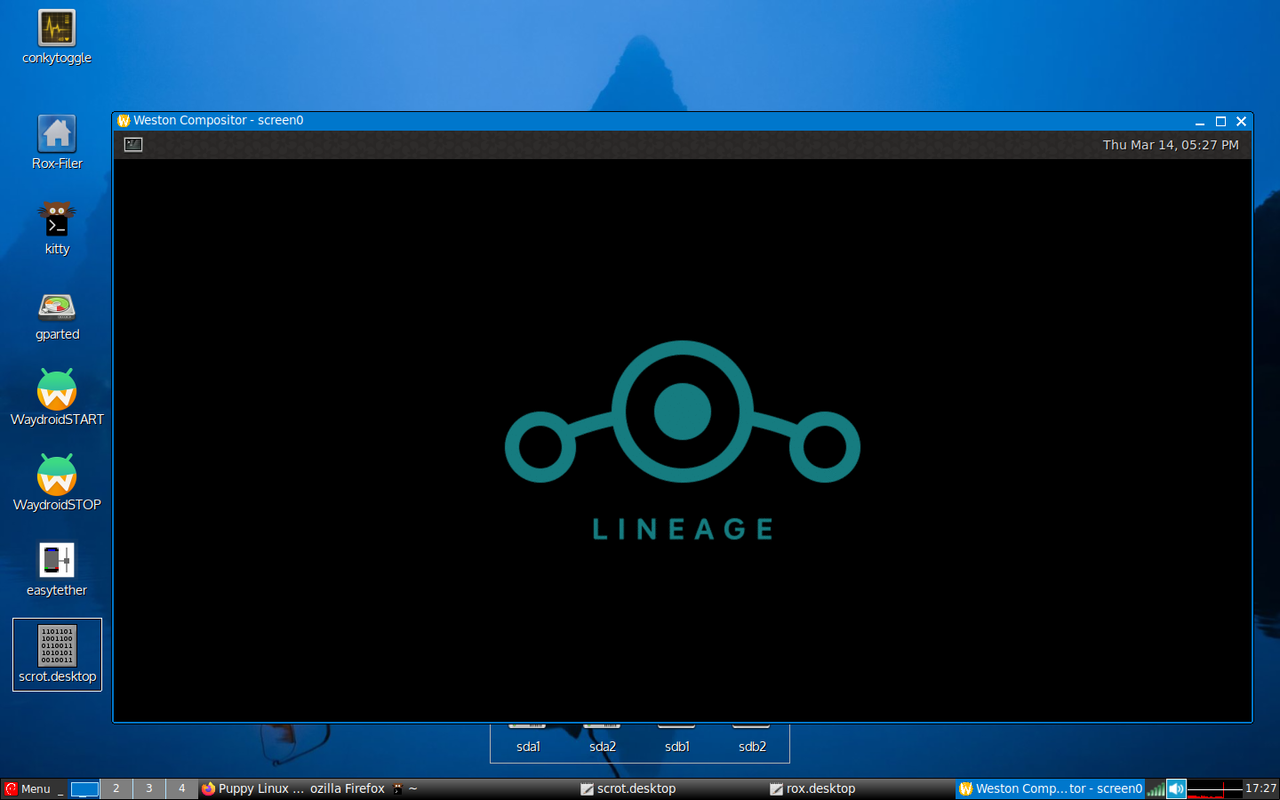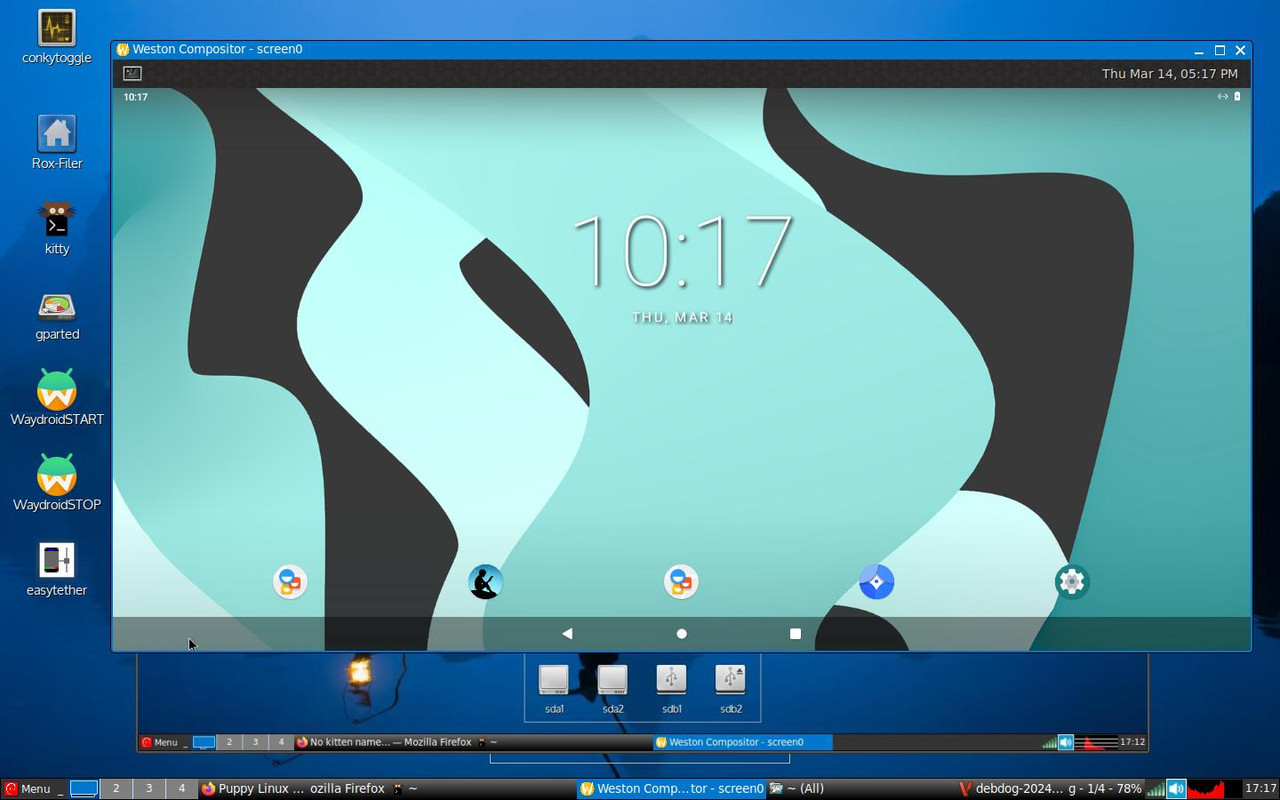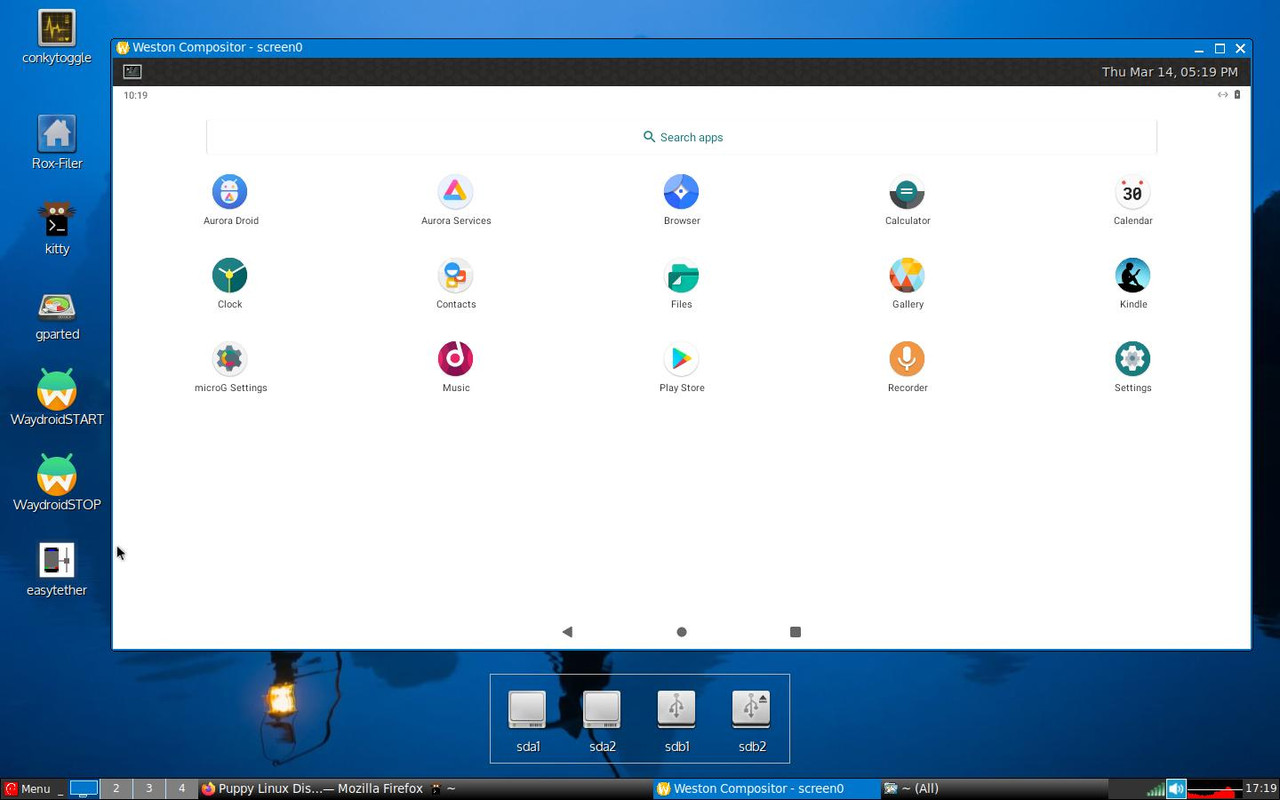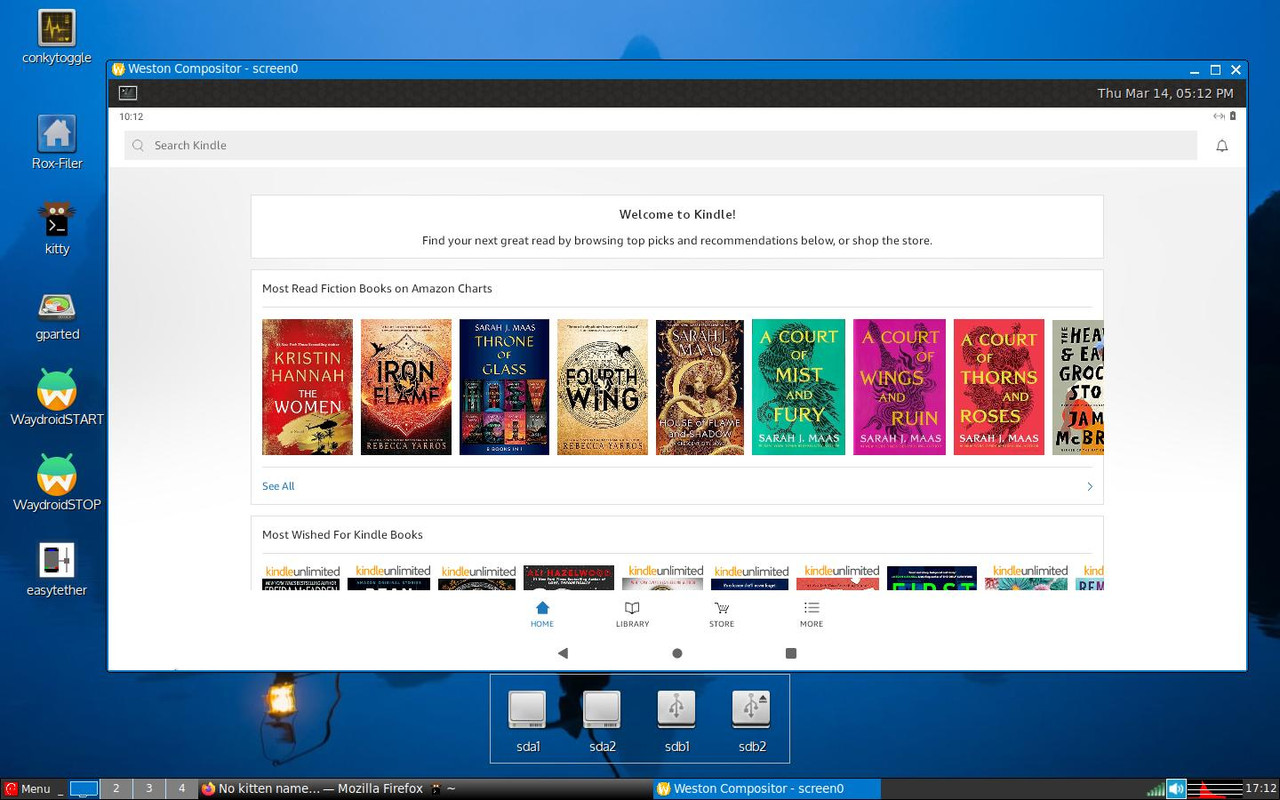Well BookwormPup (an official Puppy Linux now) has access to the Debian Bookworm repositories and can use apt-get. Great. But no Puppy comes with systemd. And at this point I am pretty convinced thats a necessity for Waydroid. Same errors that MX23 did run in non-systemd mode, though it worked fine with systemd option. Yea MX gives you option of systemd everytime you boot. Well until some bright person figures out a workaround for Waydroid in non-systemd. Above my pay grade.
Well Fred on the forum for long time has offered his own Dogs, basically mini Debian or Ubuntu that can use those repositories. Well he stopped making iso versions and instead offers a script to create them. Even has an appimage of his script. You make it executable and run it on any modern linux system. So I did and it offers option of systemd. So plain jane vanilla with JWM window manager and systemd, everything else default. And on the i7 it pooped this out fairly fast.
Well tried it on a thumb drive that must be the slowest clunkiest thumbdrive ever. Nope. So just like BookwormPup, put BookwormDog to boot from folder inside of Lubuntu 18.04. Its on a HP Stream I used to take to library. Too old to have repository access anymore but it works well on the Stream. But space enough and Lubuntu contributes GRUB2 bootloader.
So finally after figuring out BookwormDog doesnt want to be in the puppies directory, took it out and it booted. I got the menuentry for it from forum or something. But it was acting strange like it was trying to Bogart the RAM, said I was running out of room and not hardrive room, but ramdisk it created I guess. Finally got informed by Fred that I had wrong setting in GRUB2 menuentry. There are three options and I had unknowingly picked the one to run in RAM and only save to changes folder when I shut down. The other two options are to continually read and write to the changes folder (one I wanted) and third that it will temporarily write to changes folder and I choose whether it will be saved on reboot.
Once that was straightened out, went at it, "apt update" and installed weston "apt install weston"
Then per the Waydroid website instructions for Debian/Ubuntu, added the repository for Waydroid.
- apt install curl
- apt install curl ca-certificates -y
- curl https://repo.waydro.id | sudo bash
- apt update
- apt install waydroid
Now to try it before worrying about Houdini...
- In a terminal type "weston" (without quotes)
A weston wayland screen should pop up. Maximize it. Now at top lefthand side, you will see a built in terminal button. Click on this and a terminal will open inside the wayland screen. Its important you use this terminal. Type "waydroid first-launch". Depending on speed of your computer, this will cause a popup wanting to download two android image files from Sourceforge. You can do this and good luck to you. First time I tried it and it spent bunch time and data downloading only to tell me the hash didnt match... So after rinse and repeat with same result, I downloaded the two files with a browser, unzipped them, and manually copied them to /etc/waydroid-extra/images directory which yes, you will have to create. Then in that terminal inside the weston screen, I typed "waydroid init -f" This is command to use local image files. (EDIT: For some unknown reason if you use this way of using local image files, you need to type "sudo waydroid init -f" and you shouldnt since you are already in root, but it tries to start downloading rather than using local img files if you dont. The -f flag is to tell it to use the img files in /etc/waydroid-extra/images/]
Now in the weston terminal again "waydroid first-launch" and you will see a screen with curved line, and little circle every second until finally three circles equidistant and word Lineage appears. Then if the fates are feeling kind, the android desktop will load.
You can try the browser, there is an icon for it on the desktop. Its an android x86 app so can run without Houdini.
Great you have a working install of Waydroid. But wait you say, you want more, namely to be able to run ARM android apps? Well you need Houdini. https://github.com/casualsnek/waydroid_script Use this script, you will have to "apt install git" You will also have to install venv
Then...
git clone https://github.com/casualsnek/waydroid_script
cd waydroid_script
python3 -m venv venv
venv/bin/pip install -r requirements.txt
venv/bin/python3 main.py
This will offer a little dialog to install Houdini and some other options if you want them. I suggest microg and libhoudini. They suggest widevine also.
And you should be able to sideload ARM android apps and run them. "waydroid app install /path2apk" How successfully, well that depends on the app I think and your computer's resources. Its a bit like trying to run windows apps in WINE. Maybe it works, maybe not. Though better chance since Waydroid uses a real Lineage version Android 11 rather than an approximation of windows, like WINE does.
I can tell you from experience, Houdini seems to be a big limiting factor. It translates ARM to x86 so is a drag on the process. Faster computer going to do better.
But hey that was my successful experiment with Bookworm Dog. Only linux to let me run the Kindle4Android app via Waydroid on that HP Stream with its very limited resources. I wanted the lightest possible linux that could run Waydroid. It is the only way to really use Waydroid on the HP Stream that is a very low end computer. When I booted Bodhi from usb SSD and opened Waydroid. Well took a while, but got to the desktop and I could use the x86 android browser but when I installed Kindle app and tried to open it, it first stuck on Kindle splash, then crashed. Doesnt crash with BookwormDog.
Now if you dont want to bother with Waydroid, you can install PrimeOS, or BlissOS or Android x86 in a root directory, then make a bootloader entry to boot them. https://itsfoss.community/t/install-pri ... istro/7405 This takes fewer resources since you are running android bare metal with no linux (Houdini is built into these). But you do have to shut down linux and reboot into android doing it like this where you can just minimize weston to the tray to use linux, then maximize to use android. On a GNOME or KDE desktop its even easier to toggle back and forth, especially if you have a touchscreen.
I will also mention that 64bit version of any Android requires your processor support SSE4.2 instructions. Check this before even thinking about Waydroid. There are older plenty fast computers that dont. And remember with Waydroid you are running both linux and android at same time, so takes more resources. It really is lot like WINE, windows apps on WINE, the ones that work can be much slower than on native windows. Others just as fast.
Oh just a heads up, most reading this arent going to use Waydroid for Kindle or any other ereader. But there is an epub reader available for android called Librera. This is a cool opensource app. Well it offers option to use text to voice to read books. Now Waydroid doesnt come with text to voice engine from Google. But there is an alternative from Fdroid called RHVoice. I installed the apk along with the voice offered for English. And set it as default text to voice engine, and Librera could use it. Librera even gives tools to adjust pitch and speed. Yep you can have Waydroid read books to you, well epub books. Librera even lets you search Project Gutenberg and download free from there from within Librera. Kindle has prevented text to speech as it cuts into sales of their audio books I guess. Used to be an option in their app. Now you would have to de-DRM them to do this.