Hi all,
as the subject says, it play audio OK but no video, just a blank screen. Works OK on BBC Iplayer.
Firefox - no problem.
Any thoughts?
Brave browser won't play Itvx
Moderator: Forum moderators
Re: Brave browser won't play Itvx
@bigphil
itvX requires DRM to playback video.
The Iplayer does not use DRM so it can be played back on any browser.
To enable it to use with Brave read this:
- mikewalsh
- Moderator
- Posts: 6185
- Joined: Tue Dec 03, 2019 1:40 pm
- Location: King's Lynn, UK
- Has thanked: 803 times
- Been thanked: 1994 times
Re: Brave browser won't play Itvx
bigphil wrote: Sun Mar 24, 2024 11:55 amHi all,
as the subject says, it play audio OK but no video, just a blank screen. Works OK on BBC Iplayer.
Firefox - no problem.
Any thoughts?
@bigphil :-
Are you using my 'portable' build, or did you get this from elsewhere? I'm only asking because I include WideVine with the 'portable' (I need it for NetFlix, y'see; I borrow it from Chrome).....and I've just watched the start of "Harry Potter & The Goblet of Fire", in Brave, on ItvX.
Firefox auto-installs WideVine if it detects that it's required. OOTB, Brave doesn't include it; I believe it will install it FOR you (on request), although this feature didn't work at all well in the early builds of Brave. In general, Chromium-based browsers use the 'tee' function to generate the absolute $PATH of the newly-installed component; and of course, this doesn't become readable by the browser until you restart it.
Although I prefer the Chromium 'clones', Mozilla have definitely implemented a far smoother install/uninstall procedure for WideVine.....because their implementation doesn't NEED a restart.
As always, the devil's in the detail, mate! ![]()
Mike. ![]()
-
bigphil
- Posts: 95
- Joined: Tue Jul 21, 2020 12:56 pm
- Location: Sunny Sussex
- Has thanked: 14 times
- Been thanked: 16 times
Re: Brave browser won't play Itvx
Thanks for the replies chaps however I can't find out how to install WideVine.
I'm using Mikes Portable but it isn't included in the extensions hence I can't enable it as per jaspers link
- mikewalsh
- Moderator
- Posts: 6185
- Joined: Tue Dec 03, 2019 1:40 pm
- Location: King's Lynn, UK
- Has thanked: 803 times
- Been thanked: 1994 times
Re: Brave browser won't play Itvx
bigphil wrote: Sun Mar 24, 2024 3:35 pmThanks for the replies chaps however I can't find out how to install WideVine.
I'm using Mikes Portable but it isn't included in the extensions hence I can't enable it as per jaspers link
Huh???
Go into the portable's directory, then look inside the 'brave' directory. Do you see a directory named 'WidevineCdm'?
This is it's standard location. I don't give a fig what the Brave devs call it, it is NOT an "extension" per se. It's a shared library called directly by the main 'brave' shared library. In any case, it won't show in the 'Extensions' section anyway, because these are all installed within your profile.
Try this as well. Enter the following in the URL bar:-
Code: Select all
chrome://settings/content/protectedContent.....and hit 'Enter'. You should get the following screen:-
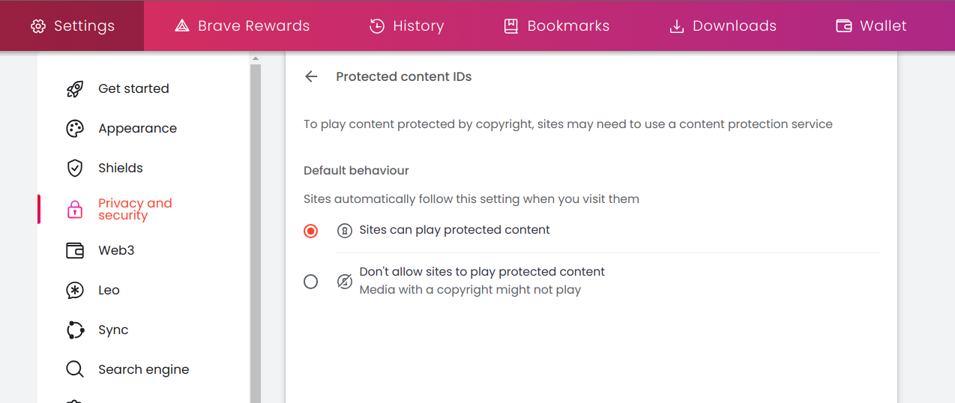
Which of those radio buttons is checked?
Mike. ![]()
- mikewalsh
- Moderator
- Posts: 6185
- Joined: Tue Dec 03, 2019 1:40 pm
- Location: King's Lynn, UK
- Has thanked: 803 times
- Been thanked: 1994 times
Re: Brave browser won't play Itvx
bigphil wrote: Sun Mar 24, 2024 4:40 pmThe file 'WidevineCdm' is present and correct.
The 'Sites can play protected content' is checked
Well, I'm stumped. I don't know why you're not getting video; by rights, that should be working.
The 'Protected Content IDs' appears to be part of Brave's 'Shields' stuff (the main reason for Brave's existence, AFAIK). I don't know the first thing about how they've set that up; Brave is NOT one of my 'regular' browsers. That honour goes to Chrome, Iron and Pale Moon....
Sorry, Phil. That's reached the limits of MY knowledge.
Mike. ![]()
- mikewalsh
- Moderator
- Posts: 6185
- Joined: Tue Dec 03, 2019 1:40 pm
- Location: King's Lynn, UK
- Has thanked: 803 times
- Been thanked: 1994 times
Re: Brave browser won't play Itvx
@bigphil :-
Er....o-kay. You say iPlayer is not giving you video either? Hm. As Jasper says, iPlayer doesn't use DRM (at least, not yet...)
This, to me, indicates an issue with Brave itself. Have you updated it recently? If you look in the Brave-portable directory, you should find a script called 'UpdateBrave', courtesy of Fred. This has to be run from the terminal, unfortunately, so; right-clk in any space in the directory -> Window -> Terminal here. Enter
Code: Select all
./UpdateBrave....followed by hitting 'Enter'. Just follow the on-screen instructions; it'll tell you when the new version is installed, and when to delete the tarball.
Sometimes this will fix stuff like this. Let us know if that helps, please.
Mike. ![]()
Re: Brave browser won't play Itvx
Hi @bigphil and @mikewalsh,
Do you use the latest v1.64.109 (Mar 20, 2024)?
This would be based on the updated chromium (from 122.0.6261.128 to 123.0.6312.58).
I experience the same issue with the latest chromium - white screen, but audio ok. I found no solution so I reverted to the functioning 122.0.6261.128.
peace
Re: Brave browser won't play Itvx
Hi @bigphil,
maybe disabling hardware-accelaration in settings helps?
https://community.brave.com/t/videoplay ... int/539009
Edit: In my case - chromium 123.0.6312.58/i5 CPU M 430 @ 2.27GHz (2 cores) - it doesn't work well. Video now plays, but it is jerky, I will stay at 122.0.6261.128.
peace
Re: Brave browser won't play Itvx
Hi @all
the issue is fixed in chromium version 123.0.6312.105, so builds of brave based on this will be ok now.
No need to disable hardware acceleration in settings anymore.
peace

