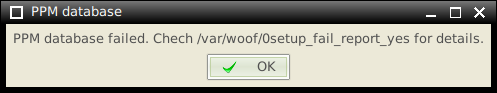So here it goes...
Days after days... months after months.. years after years passed.. My last PPM update was like.. last year?? Today when I try to search for packages in the PPM, the database update was a failure, as shown below:
The file in /var/woof/0setup_fail_report_yes:
This is a report on the last time the '0setup' script was run.
Date and time '0setup' last run: Fri Apr 28 09:41:11 +08 2023
Compatible-distro and release-name: debian, stretch
Mostly only errors get logged, so the less seen below, the better.
Log of last run of '0setup':Failed to download db file:
http://http.us.debian.org/debian/dists/ ... ackages.xz
...exited from 0setup script.
I not really know the cause.. my guess is the link for the database no longer worked. Can someone teach me or point me to a resource bout how to update the links in PPM so the update works again?
Many thanks. ![]()
edit 29.06.2023: After messing around many stuffs, there seems to be one error from debian stretch-update repo, which is supposed to not enabled by default. All other repo list will download, but some package will show error when download, while some simpler package will probably download okay. So yeah, the effort to make PPM work again in this Debianpup is not very successful.. yet.
In case any user found this post and need it, I will post the the updated DISTRO_COMPAT_REPOS file content here:
#
# DISTRO_COMPAT_REPOS
#if [ "$DISTRO_COMPAT_VERSION" = "" ] ; then
[ -f ./DISTRO_SPECS ] && . ./DISTRO_SPECS
ficase "$DISTRO_TARGETARCH" in
x86) DBIN_ARCH=i386 ;;
x86_64) DBIN_ARCH=amd64 ;;
esac#----------------------
#PKG_DOCS_DISTRO_COMPAT - where to download the compat-distro pkgs databases from
#---------------------
# 1|2|3
# 1 - domain. for testing the url.
# 2 - full URI of the database file.
# 3 - name of db file when local and after being processed into standard formatPKG_DOCS_DISTRO_COMPAT="
z|http://archive.debian.org/debian/dists/ ... SION}-main
z|http://archive.debian.org/debian/dists/ ... }-non-free
z|http://archive.debian.org/debian/dists/ ... N}-contrib
z|http://archive.deb-multimedia.org/dists ... multimedia
"#-------------------
#REPOS_DISTRO_COMPAT - hardcode the compat-distro repos in here...
#-------------------
# 1|2|3
# 1 - domain. for testing the url.
# 2 - full URI of the repo
# 3 - name of db-file(s) associated with that repo. it may have glob wildcards.REPOS_DISTRO_COMPAT="
z|http://archive.debian.org/debian|Packag ... _VERSION}-*
z|http://archive.deb-multimedia.org|Packages-debian-${DISTRO_COMPAT_VERSION}-multimedia
z|http://mirrors.kernel.org/debian|Packag ... _VERSION}-*
z|http://ftp.de.debian.org/debian|Package ... _VERSION}-*
"#---------------
# fix variables
#---------------
PKG_DOCS_DISTRO_COMPAT="$(echo $PKG_DOCS_DISTRO_COMPAT)"
REPOS_DISTRO_COMPAT="$(echo $REPOS_DISTRO_COMPAT)"