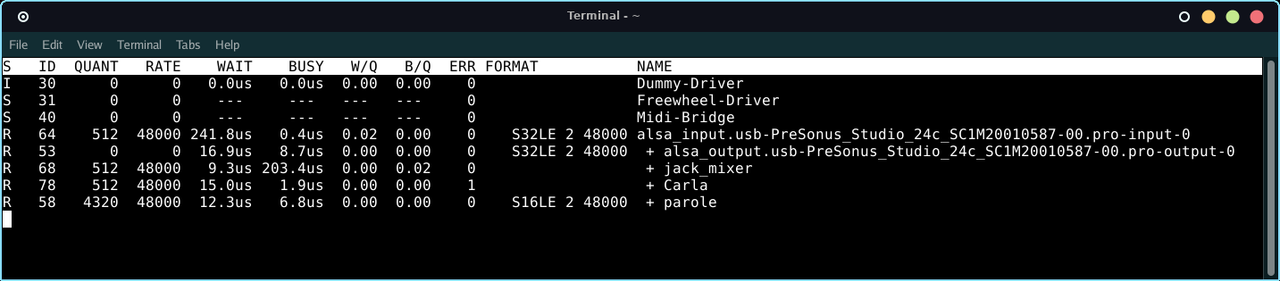I'm learning as I go here. If you're looking for an expert that's not what this is. However, I'm doing this in real time with very inexpensive equipment and there was a marked improvement between Vid 1 and Vid 2 through my speakers which I think is proof of concept. The main points of these videos are as follows.
Start an /etc/asound.conf and put default setting important to you in it
per pipewire documentation, uninstall pulseaudio, then install pipewire, pipewire-pulse, pipewire-alsa, and pipewire-jack
I forgot this in the video, but pipewire also wants you to install wireplumber, if you don't have it already
make any changes you want to the config files in /usr/share/pipewire, then copy the pipewire folder to /etc
Copying the pipewire folder to /etc seems to be critical in truly making pipewire come alive for you, whether you make any edits to the config or not. Apparently pipewire expects system admins to know this and on your computer you are the system admin. I also think editing the configs is important and can only make everything you do with your apps work better for you. In this case, I think it was changing the low-frequency cutoff default from 150 to 60 that gave me some extra bass response in the second vid over the first. You never really know which of these defaults your apps, players, or websites will use or over-ride, but when you have the configs set, you at least know you are communicating your preferences from the git-go.
vid1 - https://odysee.com/@trawg:3/pipewire:d
vid2 - https://odysee.com/@trawg:3/pipewire2:1
vid3 - https://odysee.com/@trawg:3/pipewire3:e
Some of you will immediately notice a slight high-pitched hum on my audio, and may think "Why would I listen to this guy who can't even get clean audio??" 2-shay. I do address this in pt.3, it might be a capacitor in my card/interface. I'm going to deal with it soon. But, yah, if you want to find someone with great audio, I don't blame you!! lol. My goal is less to be an expert as to collaborate. I couldn't be more thrilled if someone knows more and can teach me!! I've had a heck of a time finding information on these default paramaters, and still have several of them I think are important that I need to learn more about.