Recent KLV releases come with pipewire installed.
For instance this one: viewtopic.php?t=9949
By adding the package libjack-pipewire, applications that run using the native jack audio server can now be run with pipewire and mix with applications using the pulseaudio api. Very cool, it opens the compatibility of a whole world of audio/video linux software useage.
I've been running this setup for a week or two and really seeing what it can do. I run pro audio because I'm a musician with a working studio, and have used puppy OS's extensively for that purpose, but the pipewire framework takes it to a much higher level.
That being said, I wanted to see if the 'average consumer audio user' might be able to incorporate the pipewire-jack capabiiities.
So I ran this little test to see if I could take an mp3, one of somewhat inferior quality, apply some audio processing, and capture it in a new file without using the 'heavy-weight' audio packages and Digital Audio Workstations. Below are the results: my how-to remaster an mp3 using pipewire-jack and one audio jack compatible audio processor application.
To do this task I needed to install into KLV-airedale-RT the following packages:
libjack-pipewire (to run jack apps in pipewire)
jack_capture (to capture any audio going to the system audio output)
calf (to run the audio through plugins to do the processing)
musikcube (to play the source audio)
musikcube-pipewire (library for musikcube to use pipewire effectively, but it runs without it also)
qpwgraph (to route the audio through the plugins)
Once installed musikcube needs to be be launched from the terminal with the command pw-jack musikcube I won't go into detail now how to use it, but it must be pointed to a song library initially, and I also went into its settings menu and chose pipewire as the driver.
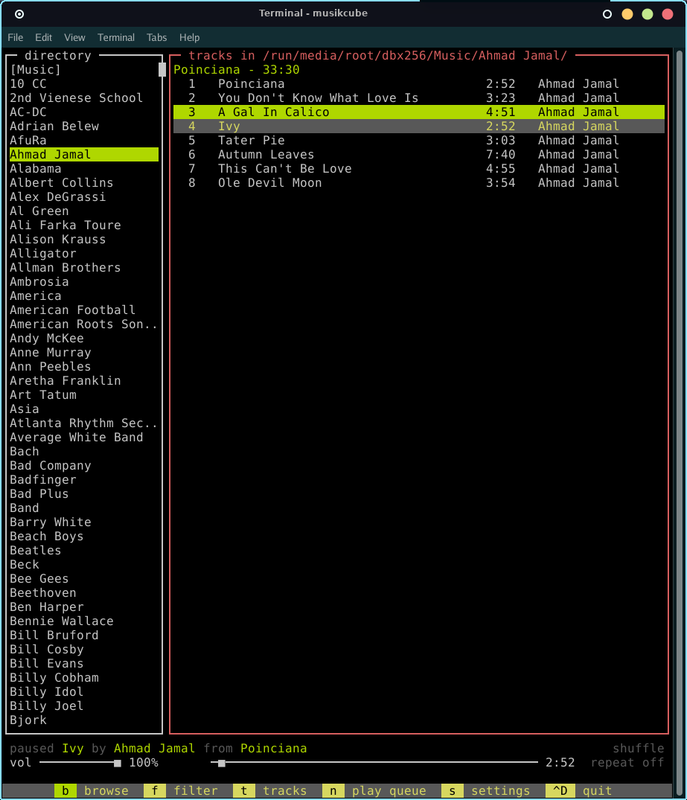
All native jack-server applications that run in the pipewire-jack environment must be started in this manner. So I opened the calf plugin rack with the command pw-jack calfjackhost and chose 'add plugin' and added, GraphicEQ, Multiband-Compressor, and Limiter:
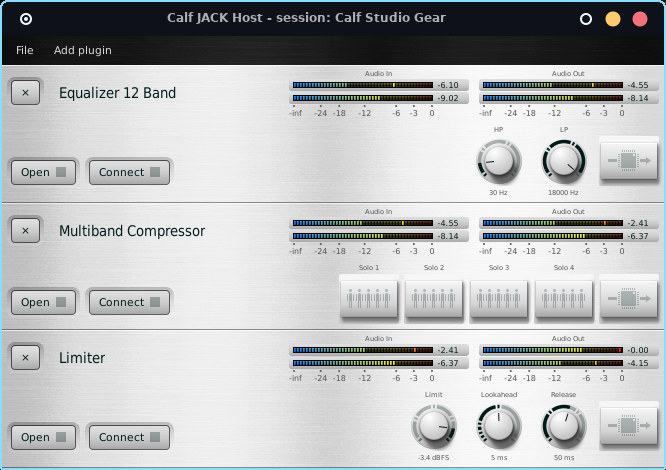
Then I opened qpwgraph from the Xfce menu and made some connections. I routed the outputs of musikcube to the inputs of the GraphicEQ, outs of the EQ to the ins of the Compressor, outs of the Compressor to the ins of the Limiter, outs of the Limiter to the playback of the sound card.
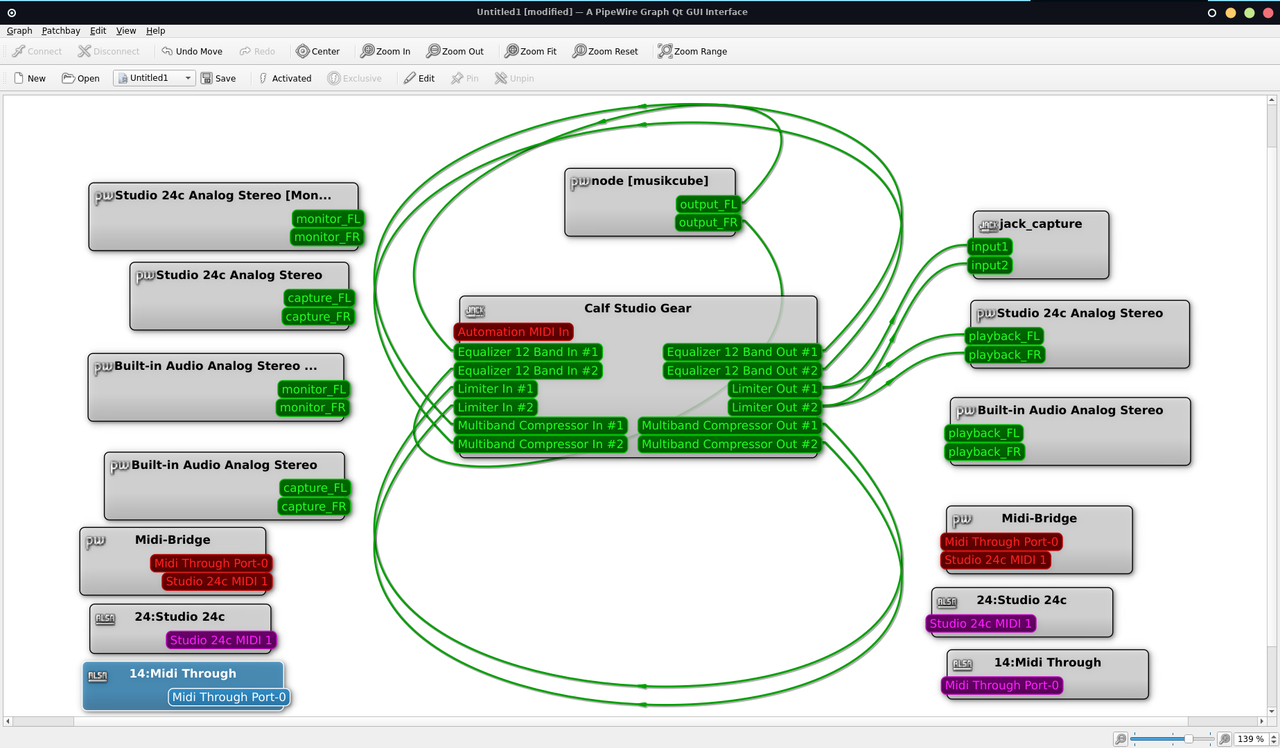
As an example I chose a song file which I had transfered from vinyl years ago using a cheap turntable and no preamp, just the turntable straight into a stereo interface. Needless to say it lacks a lot. So I used these three plugins to level out the EQ, compress it like a preamp would, and limit it to boost the volume to modern sensibilities. I opened the gui interfaces on each plugin, ran the song in musikcube on a loop repeat and tweaked:
EQ

Compressor
 share picture
share picture
Limiter

The without hitting the ENTER key, I typed the jack_capture command to capture sound card output in mp3 320K high-quality format pw-jack jack_capture -mp3 -mp3q 0 -mp3b 320 -mb, and with one hand on the enter key I clicked start on musikcube and clicked on the terminal window containing the jack_capture command and hit ENTER to run the command, almost simultaneously. Hitting ENTER again at the song end stops the recording in jack-capture.
Here is jack_capture recording sound card output with musikcube providing the source audio through the calf plugins:
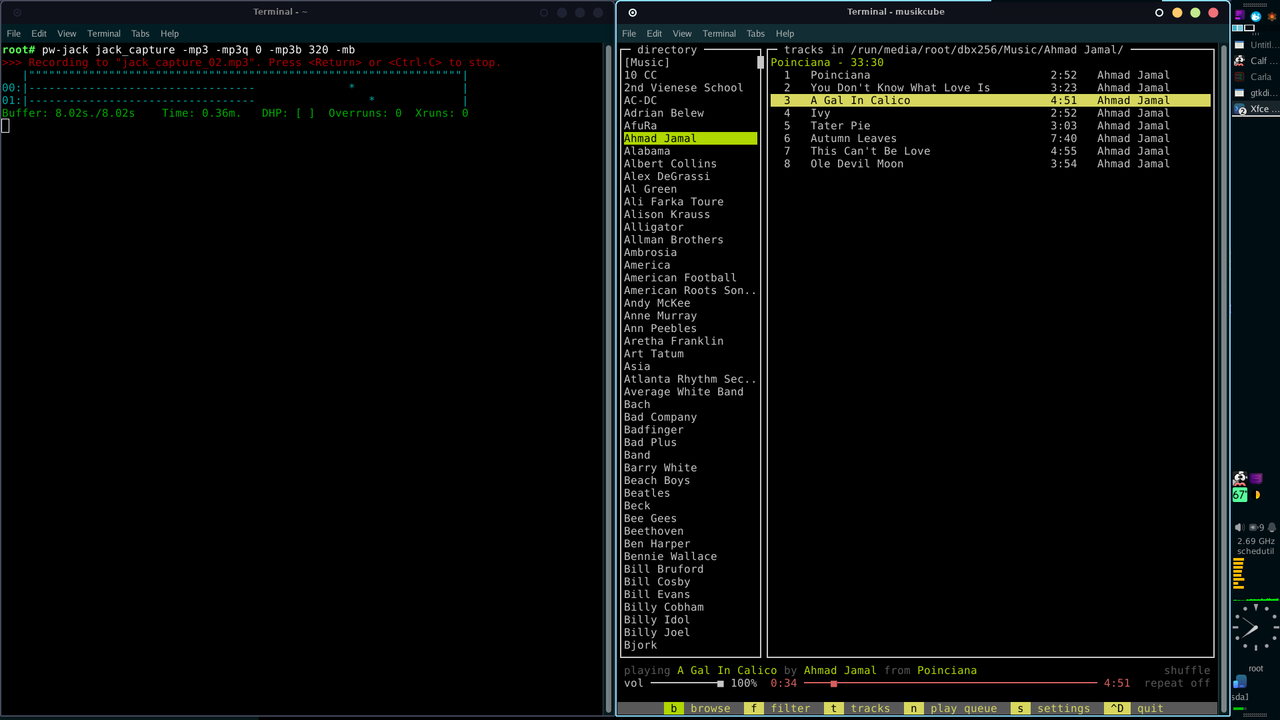
And below are links to the results. I went a litlle overboard on the plugin settings to make sure the differences could be heard. So I don't vouch for this remaster mix as being the greatest, but it sounds good enough in my headphones at the moment:
ORIGINAL FILE:
https://mega.nz/file/bLh3mRzA#xd6qgaq5w ... XRIgSY82qo
REMASTERED FILE:
https://mega.nz/file/aHhXCJaJ#iWbP7P3sU ... eSoiXnDQMI