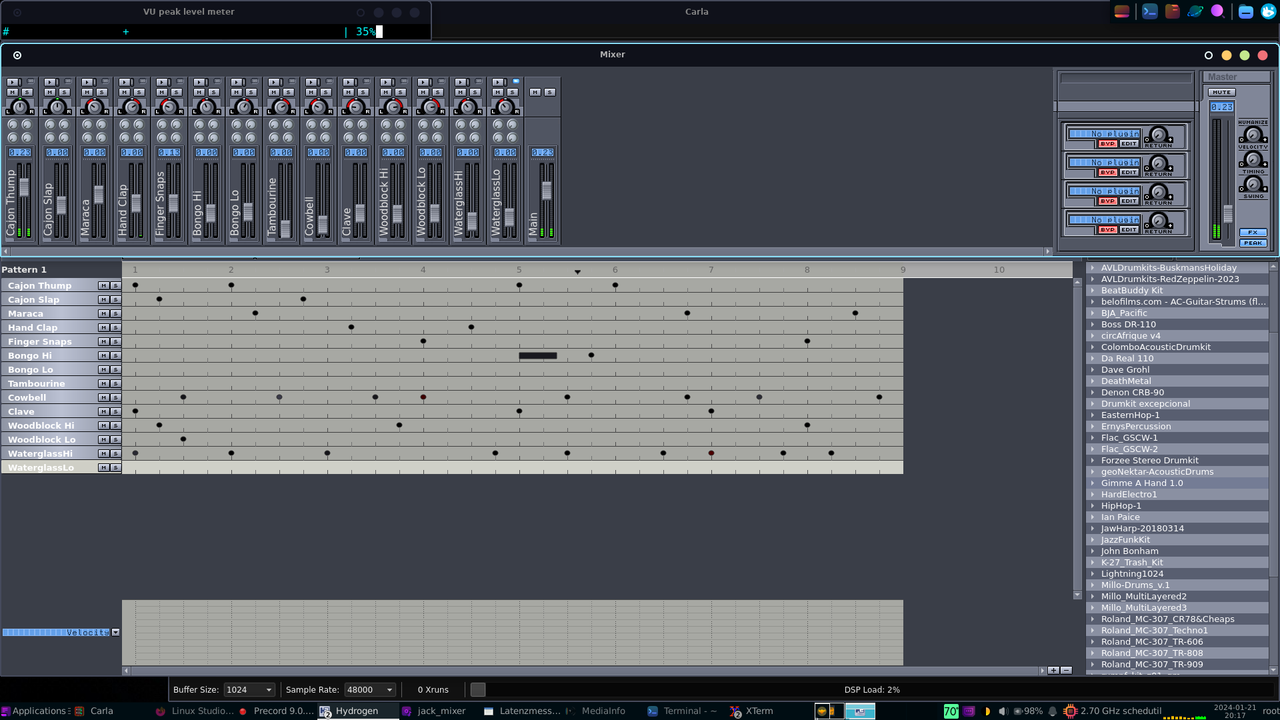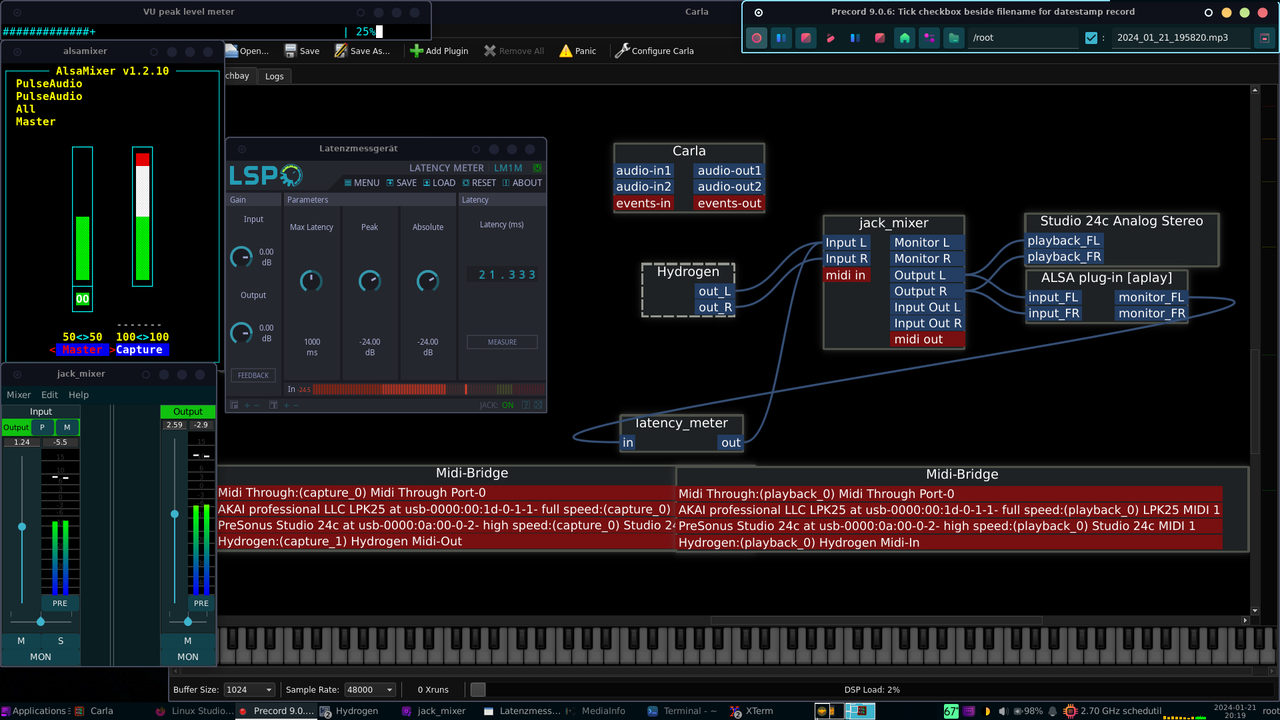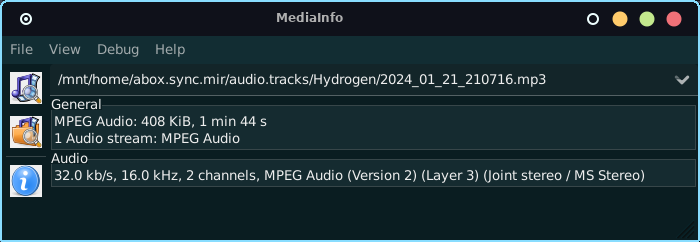As @rockedge, @Clarity, and @fredx181 helped me fine tune my understanding of pipewire audio in KLV and add a necessary terminal command to get midi working, I thought I should post some results.
Pipewire allows linux audio users to run jack audio applications without installing jack, but it's so MUCH MORE. Not only can one run jack applications, but all applications, whether using jack api or pulseaudio api are able to route audio to the inputs and outputs of each other. It also takes audio input from cameras and built-in microphones and other devices. Every recognized audio device on the system is available to route from one applicaton to another.
So I decided to open up Ardour Digittal Workstation to do a shakedown. This test is concerned with audio, and not video streams. I'm running a fairly ancient Dell Precision with an intel i7 and 8gb of ram. The cpu scheduling is 'schedutil' and max cpu clock is 3.1GHz.
Carla reports the buffer at 256 which seems to be set automatically by pipewire. Native jack was running at 1024 on this machine, which is significantly higher latency. Sample rate is 48K.
THE TEST:
LibreWolf browser playing a youtube video
Parole playing an mp4 video
Musescore4 playing one of my original scores of music
Musikcube playing an mp3
Carla rack playing a soft synthesizer triggered through midi by an attached Akai USB midi keyboard
All audio outs of these applications were routed to stereo inputs in Ardour, so that's a total of 10 tracks being recorded simultaneously.
Helvum, a pipewire patchbay graph, shows the setup below:
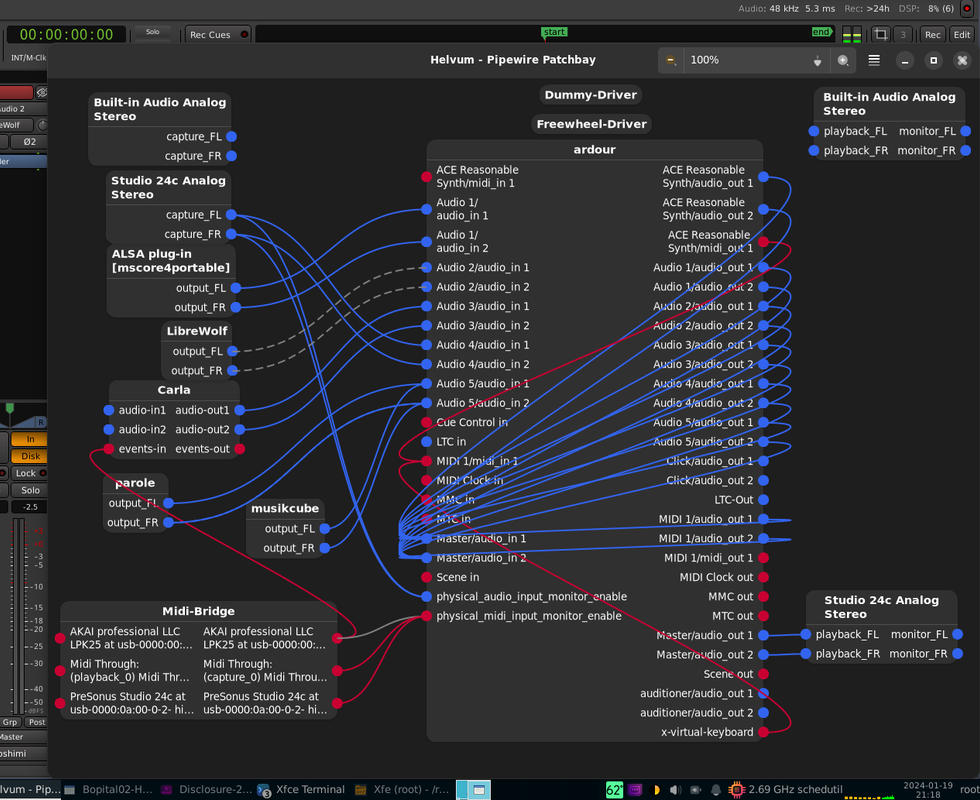
AUDIO RESULTS:
10 captured 48K sampled tracks in ardour for 5 minutes with a buffer of 256
no x runs or pops or drops in the audio
almost imperceptble latency using midi keyboard to virtual instrument
to sum up: pretty stellar performance
Other RESULTS
-certain applications, like the browser and parole, reset connections after pausing, very annoying, which I will be looking at.
-the actual audio recording produced no xruns or pops, but everytime a new application was opened, a pop could be heard, and Carla reported an xrun, 10 of these occurred as I was setting up the test.
-I could upload and share the audio mix, but it's an awful cacaphony of sound that might cause nausea and heart palpitations.