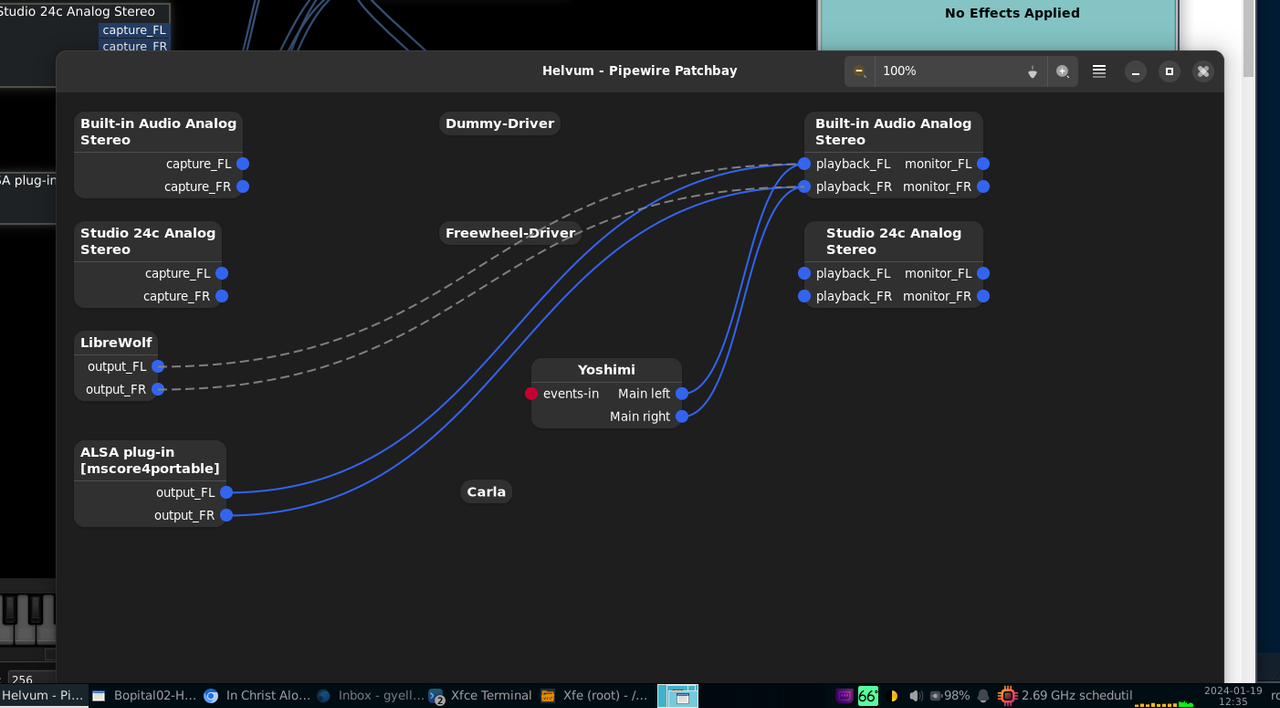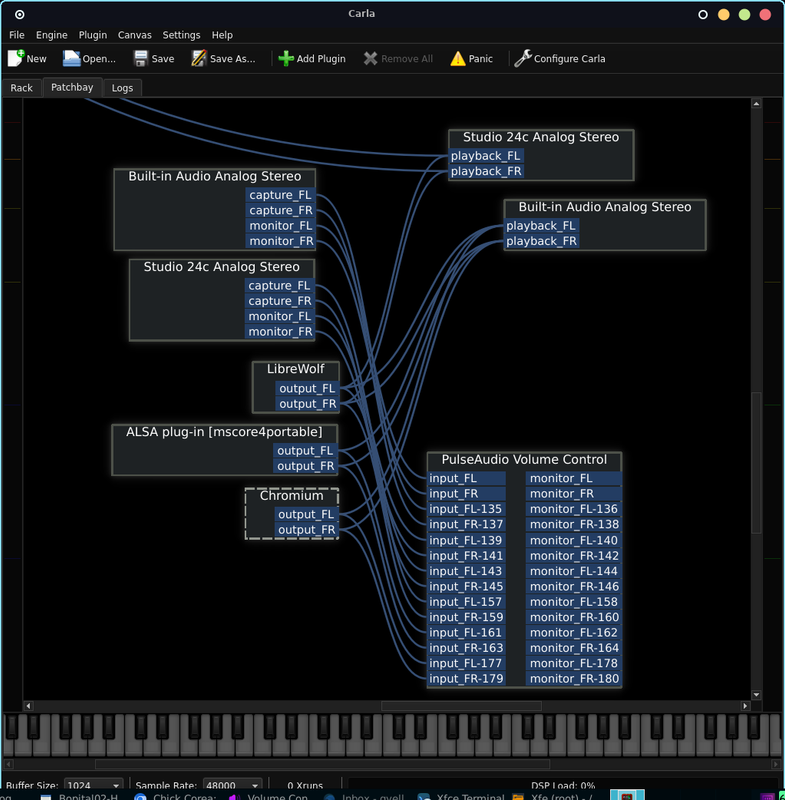@rockedge you can probably just look at this post...
Not to overwhelm, but I thought "What would run as pulseaudio native? So I fired up pavucontrol: It's running on pipewre-pulse also. If this output is to be trusted. I think it is. Or are you guys playing tricks on pipewire and exporting pipewire-pulse to pipewire native?
So to sum up: all pulse apps are showing pipewire-pulse api, even appimages and run-as-spot apps, and pw-jack apps are showing "Jack" api. All are fully functional and showing up in Carla. Notice how Carla lumps all the pavucontrol ins/outs in one box, a lot easier to move than in qpwgraph and helvum (but the names don't show in Carla, so that sucks). Only thing missing here is midi-ports on hardware. Software midi-ports show up.
Code: Select all
root# pw-cli ls Node
id 30, type PipeWire:Interface:Node/3
object.serial = "30"
factory.id = "10"
priority.driver = "20000"
node.name = "Dummy-Driver"
id 31, type PipeWire:Interface:Node/3
object.serial = "31"
factory.id = "10"
priority.driver = "19000"
node.name = "Freewheel-Driver"
id 34, type PipeWire:Interface:Node/3
object.serial = "49"
object.path = "alsa:pcm:1:front:1:playback"
factory.id = "18"
client.id = "36"
device.id = "42"
priority.session = "1009"
priority.driver = "1009"
node.description = "Studio 24c Analog Stereo"
node.name = "alsa_output.usb-PreSonus_Studio_24c_SC1M20010587-00.analog-stereo"
node.nick = "Studio 24c"
media.class = "Audio/Sink"
id 46, type PipeWire:Interface:Node/3
object.serial = "50"
object.path = "alsa:pcm:1:front:1:capture"
factory.id = "18"
client.id = "36"
device.id = "42"
priority.session = "2009"
priority.driver = "2009"
node.description = "Studio 24c Analog Stereo"
node.name = "alsa_input.usb-PreSonus_Studio_24c_SC1M20010587-00.analog-stereo"
node.nick = "Studio 24c"
media.class = "Audio/Source"
id 47, type PipeWire:Interface:Node/3
object.serial = "47"
object.path = "alsa:pcm:2:front:2:playback"
factory.id = "18"
client.id = "36"
device.id = "41"
priority.session = "1009"
priority.driver = "1009"
node.description = "Built-in Audio Analog Stereo"
node.name = "alsa_output.pci-0000_00_1b.0.analog-stereo"
node.nick = "92HD90BXX Analog"
media.class = "Audio/Sink"
id 48, type PipeWire:Interface:Node/3
object.serial = "48"
object.path = "alsa:pcm:2:front:2:capture"
factory.id = "18"
client.id = "36"
device.id = "41"
priority.session = "2009"
priority.driver = "2009"
node.description = "Built-in Audio Analog Stereo"
node.name = "alsa_input.pci-0000_00_1b.0.analog-stereo"
node.nick = "92HD90BXX Analog"
media.class = "Audio/Source"
id 60, type PipeWire:Interface:Node/3
object.serial = "66"
client.id = "59"
client.api = "jack"
node.description = "Carla"
node.name = "Carla"
media.type = "Audio"
media.category = "Duplex"
media.role = "DSP"
id 62, type PipeWire:Interface:Node/3
object.serial = "79"
factory.id = "6"
client.id = "61"
client.api = "pipewire-pulse"
application.name = "LibreWolf"
node.name = "LibreWolf"
media.class = "Stream/Output/Audio"
id 63, type PipeWire:Interface:Node/3
object.serial = "128"
factory.id = "6"
client.id = "68"
client.api = "pipewire-pulse"
application.name = "PulseAudio Volume Control"
node.name = "PulseAudio Volume Control"
media.class = "Stream/Input/Audio"
id 64, type PipeWire:Interface:Node/3
object.serial = "129"
factory.id = "6"
client.id = "68"
client.api = "pipewire-pulse"
application.name = "PulseAudio Volume Control"
node.name = "PulseAudio Volume Control"
media.class = "Stream/Input/Audio"
id 69, type PipeWire:Interface:Node/3
object.serial = "127"
factory.id = "6"
client.id = "68"
client.api = "pipewire-pulse"
application.name = "PulseAudio Volume Control"
node.name = "PulseAudio Volume Control"
media.class = "Stream/Input/Audio"
id 71, type PipeWire:Interface:Node/3
object.serial = "130"
factory.id = "6"
client.id = "68"
client.api = "pipewire-pulse"
application.name = "PulseAudio Volume Control"
node.name = "PulseAudio Volume Control"
media.class = "Stream/Input/Audio"
id 75, type PipeWire:Interface:Node/3
object.serial = "121"
factory.id = "6"
client.id = "74"
client.api = "pipewire-pulse"
application.name = "ALSA plug-in [mscore4portable]"
node.name = "ALSA plug-in [mscore4portable]"
media.class = "Stream/Output/Audio"
id 95, type PipeWire:Interface:Node/3
object.serial = "147"
factory.id = "6"
client.id = "68"
client.api = "pipewire-pulse"
application.name = "PulseAudio Volume Control"
node.name = "PulseAudio Volume Control"
media.class = "Stream/Input/Audio"
id 96, type PipeWire:Interface:Node/3
object.serial = "148"
factory.id = "6"
client.id = "68"
client.api = "pipewire-pulse"
application.name = "PulseAudio Volume Control"
node.name = "PulseAudio Volume Control"
media.class = "Stream/Input/Audio"
id 118, type PipeWire:Interface:Node/3
object.serial = "171"
factory.id = "6"
client.id = "117"
client.api = "pipewire-pulse"
application.name = "Chromium"
node.name = "Chromium"
media.class = "Stream/Output/Audio"
id 123, type PipeWire:Interface:Node/3
object.serial = "176"
factory.id = "6"
client.id = "68"
client.api = "pipewire-pulse"
application.name = "PulseAudio Volume Control"
node.name = "PulseAudio Volume Control"
media.class = "Stream/Input/Audio"
root# Code: Select all
root# wpctl status
PipeWire 'pipewire-0' [1.0.1, spot@void-live, cookie:517297354]
└─ Clients:
33. pipewire [1.0.1, spot@void-live, pid:20600]
35. WirePlumber [1.0.1, spot@void-live, pid:20599]
36. WirePlumber [export] [1.0.1, spot@void-live, pid:20599]
58. xfce4-pulseaudio-plugin [1.0.1, root@void-live, pid:20764]
59. python3.12 [1.0.1, root@void-live, pid:21732]
61. LibreWolf [1.0.1, root@void-live, pid:21222]
67. Chromium input [1.0.1, spot@void-live, pid:23097]
68. PulseAudio Volume Control [1.0.1, root@void-live, pid:23926]
74. ALSA plug-in [mscore4portable] [1.0.1, root@void-live, pid:23784]
117. Chromium [1.0.1, spot@void-live, pid:23097]
130. wpctl [1.0.1, root@void-live, pid:24665]
Audio
├─ Devices:
│ 40. GF106 High Definition Audio Controller [alsa]
│ 41. Built-in Audio [alsa]
│ 42. Studio 24c [alsa]
│
├─ Sinks:
│ 34. Studio 24c Analog Stereo [vol: 0.40]
│ * 47. Built-in Audio Analog Stereo [vol: 0.50]
│
├─ Sink endpoints:
│
├─ Sources:
│ 46. Studio 24c Analog Stereo [vol: 1.00]
│ * 48. Built-in Audio Analog Stereo [vol: 1.00]
│
├─ Source endpoints:
│
└─ Streams:
62. LibreWolf
65. output_FR > 92HD90BXX Analog:playback_FR [init]
66. output_FL > 92HD90BXX Analog:playback_FL [init]
63. PulseAudio Volume Control
83. input_FL < 92HD90BXX Analog:capture_FL [active]
84. monitor_FL
85. input_FR < 92HD90BXX Analog:capture_FR [active]
86. monitor_FR
64. PulseAudio Volume Control
87. input_FL < Studio 24c:monitor_FL [active]
88. monitor_FL
89. input_FR < Studio 24c:monitor_FR [active]
90. monitor_FR
69. PulseAudio Volume Control
70. input_FL < 92HD90BXX Analog:monitor_FL [active]
80. monitor_FL
81. input_FR < 92HD90BXX Analog:monitor_FR [active]
82. monitor_FR
71. PulseAudio Volume Control
91. input_FL < Studio 24c:capture_FL [active]
92. monitor_FL
93. input_FR < Studio 24c:capture_FR [active]
94. monitor_FR
75. ALSA plug-in [mscore4portable]
78. output_FR > 92HD90BXX Analog:playback_FR [active]
79. output_FL > 92HD90BXX Analog:playback_FL [active]
95. PulseAudio Volume Control
105. input_FL < LibreWolf:output_FL [init]
106. monitor_FL
107. input_FR < LibreWolf:output_FR [init]
108. monitor_FR
96. PulseAudio Volume Control
109. input_FL < ALSA plug-in [mscore4portable]:output_FL [active]
110. monitor_FL
111. input_FR < ALSA plug-in [mscore4portable]:output_FR [active]
112. monitor_FR
118. Chromium
119. output_FL > 92HD90BXX Analog:playback_FL [active]
120. output_FR > 92HD90BXX Analog:playback_FR [active]
123. PulseAudio Volume Control
124. input_FL < Chromium:output_FL [active]
125. monitor_FL
126. input_FR < Chromium:output_FR [active]
127. monitor_FR
Video
├─ Devices:
│
├─ Sinks:
│
├─ Sink endpoints:
│
├─ Sources:
│
├─ Source endpoints:
│
└─ Streams:
Settings
└─ Default Configured Node Names:
root#
I shut off pavucontrol to clean up the helvum graph and inserted a plugin into carla to show that midi inputs on software do show up: