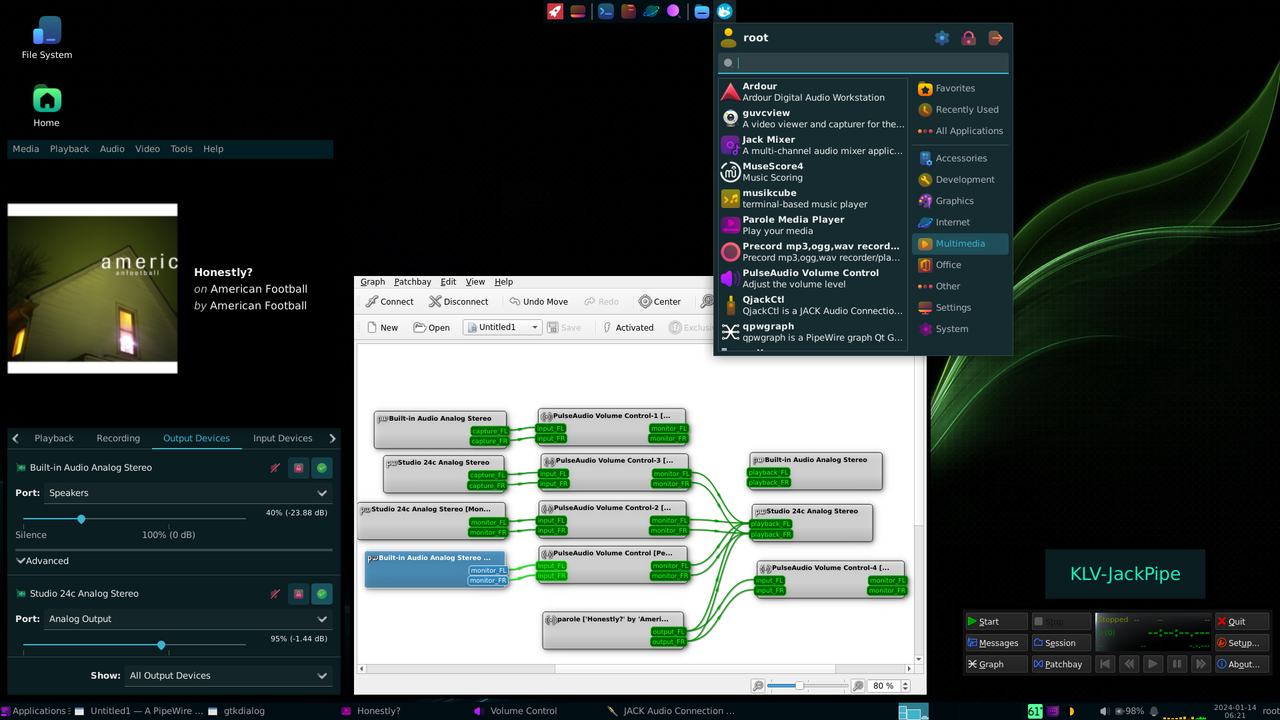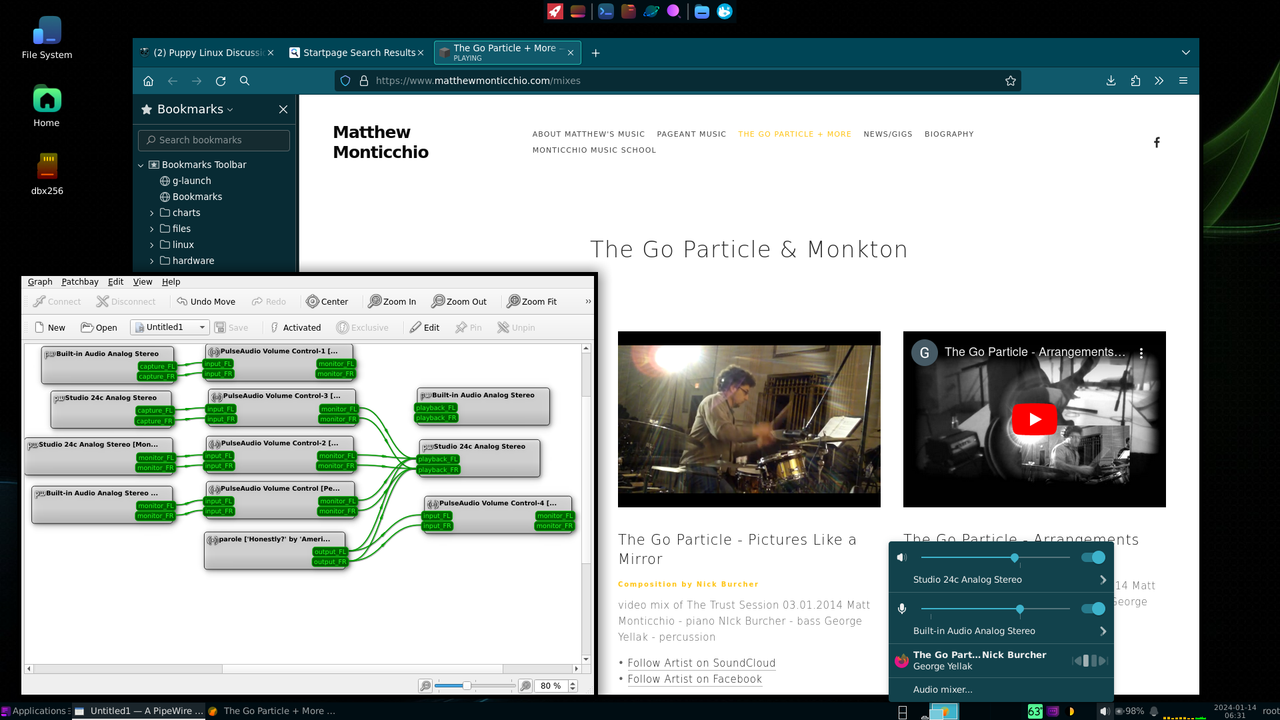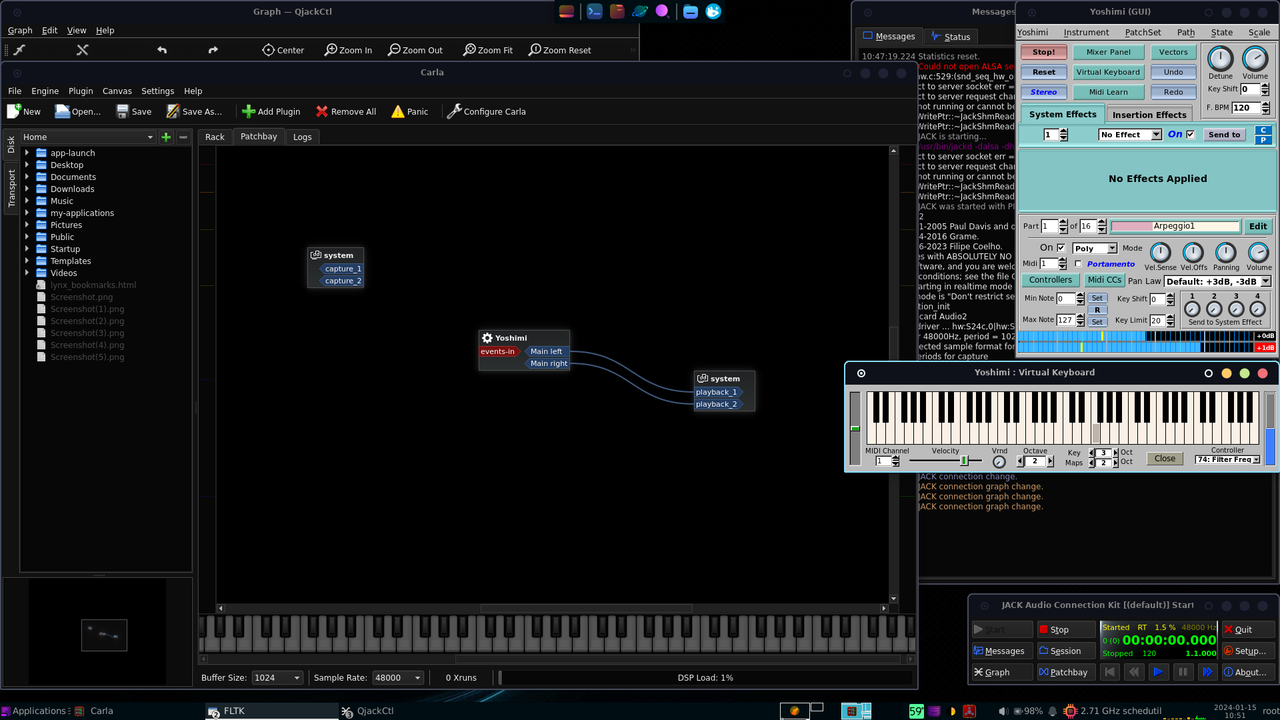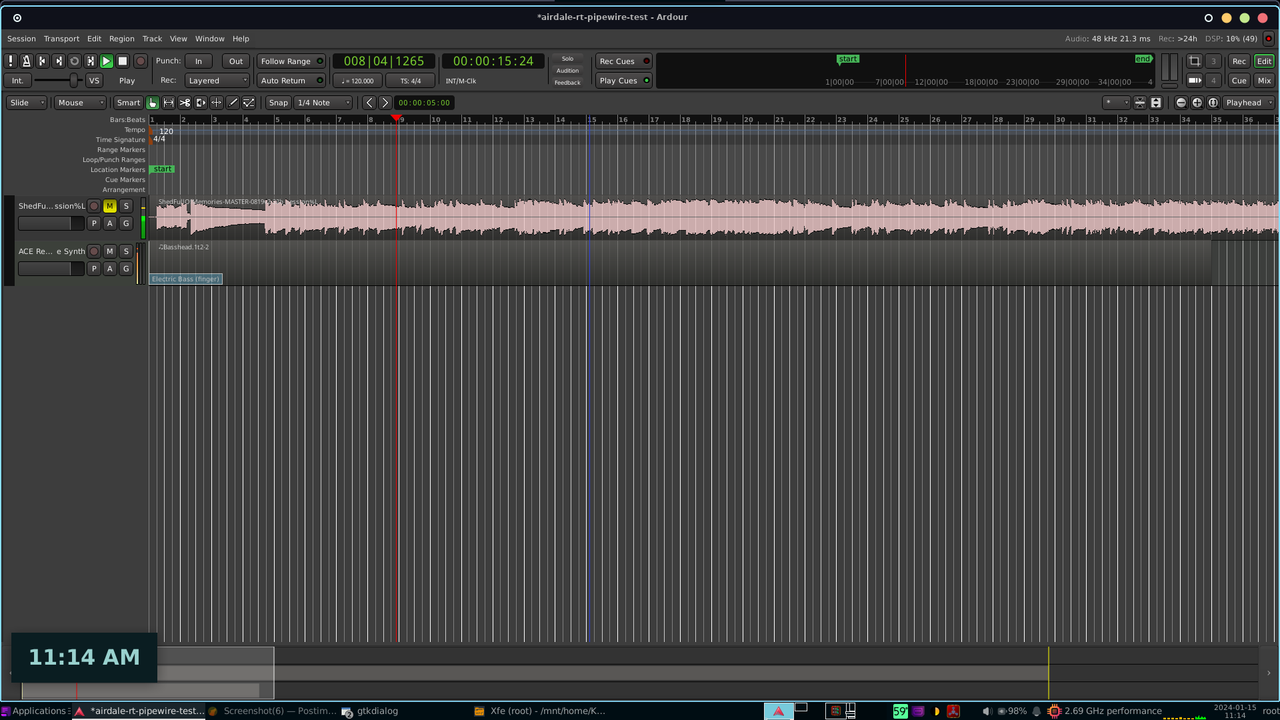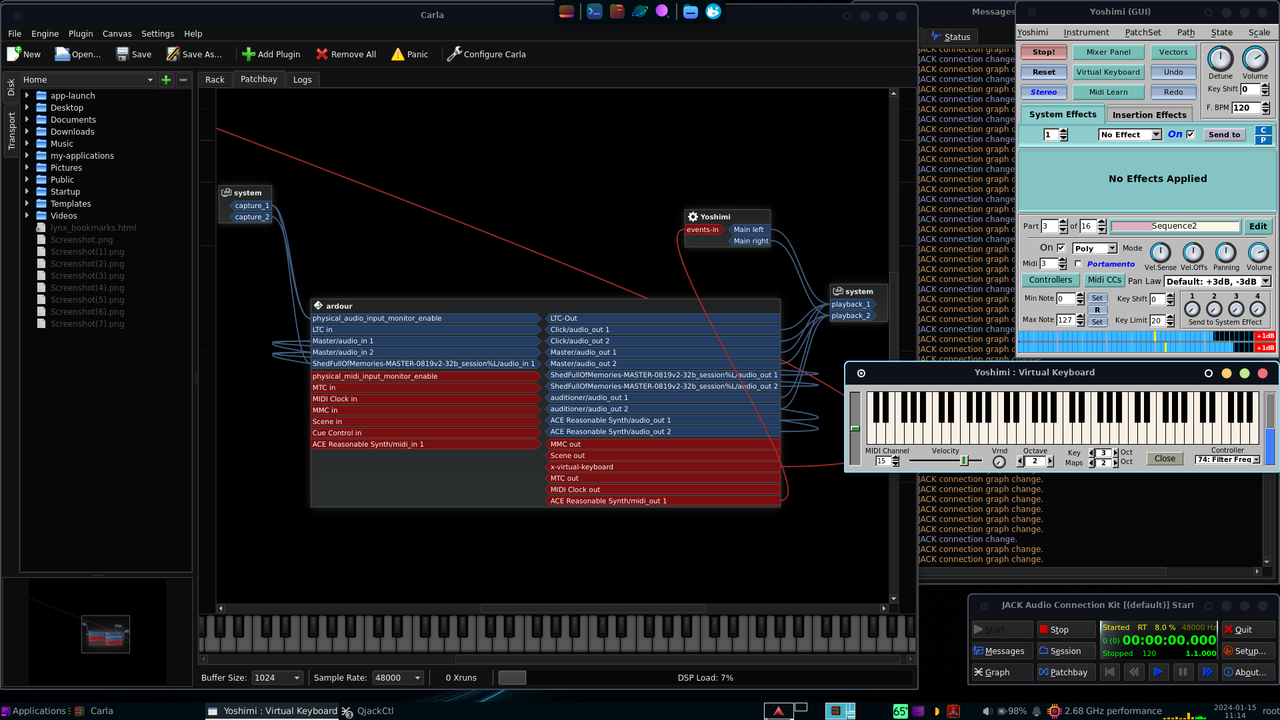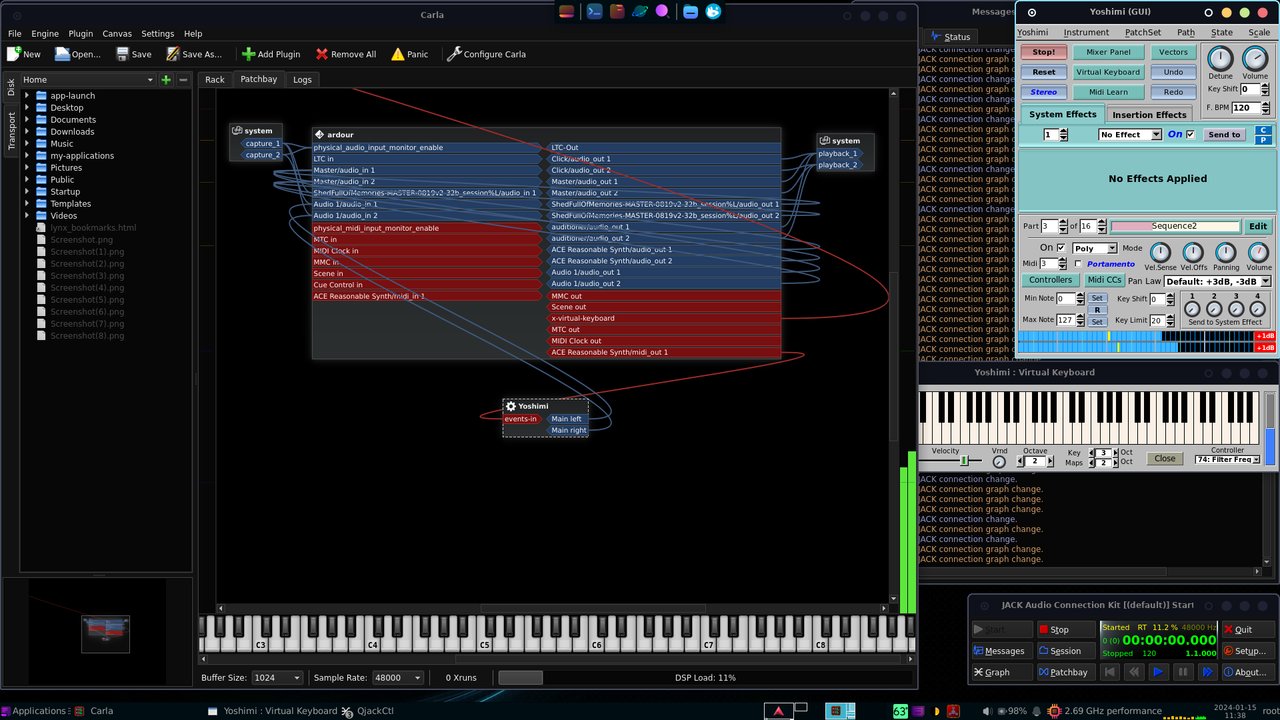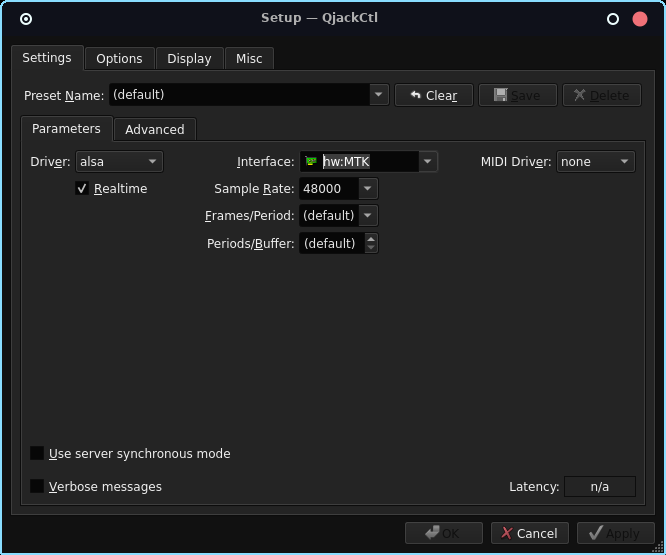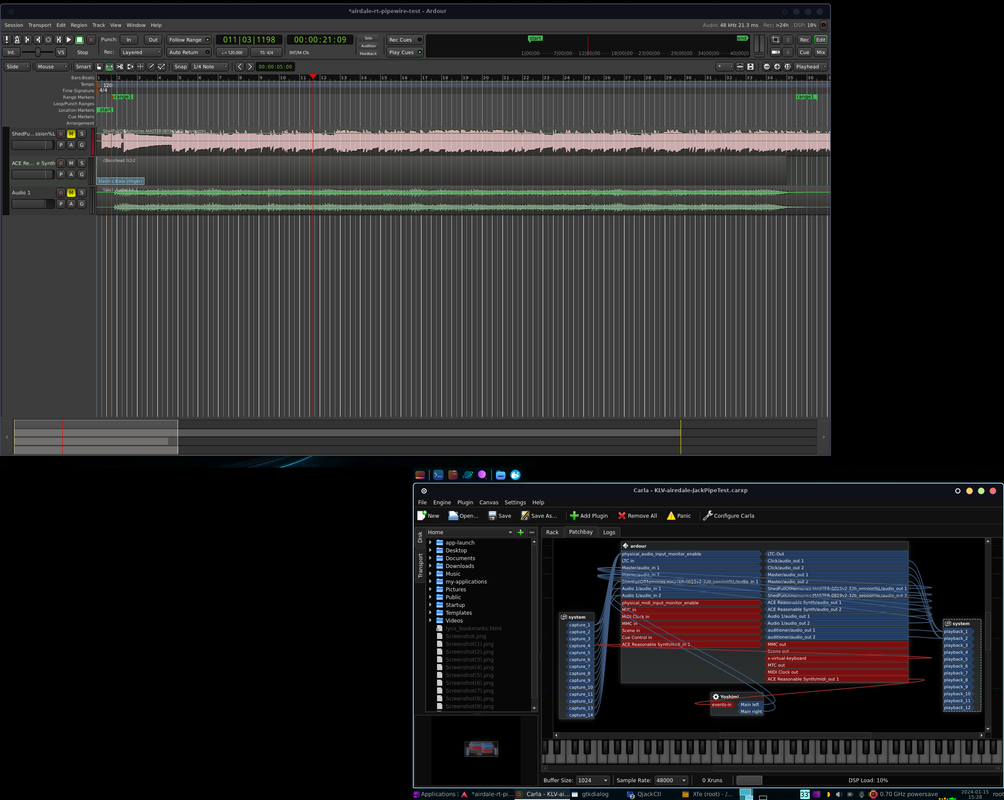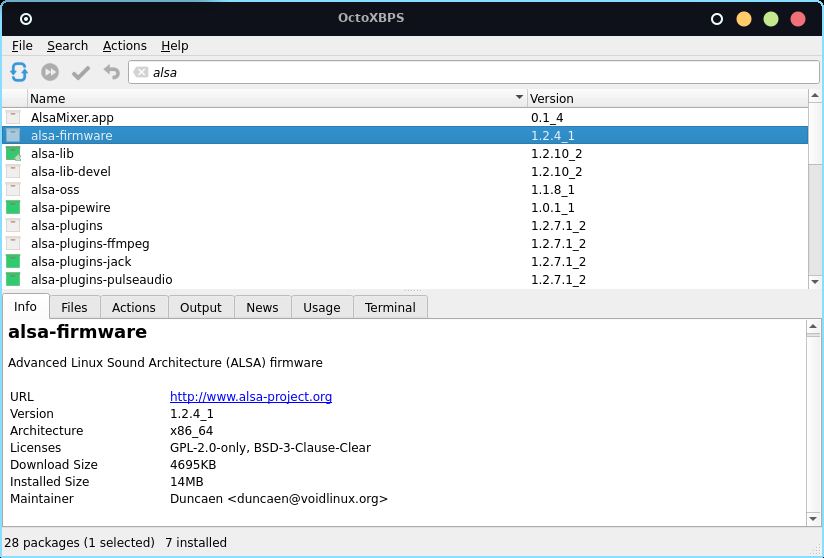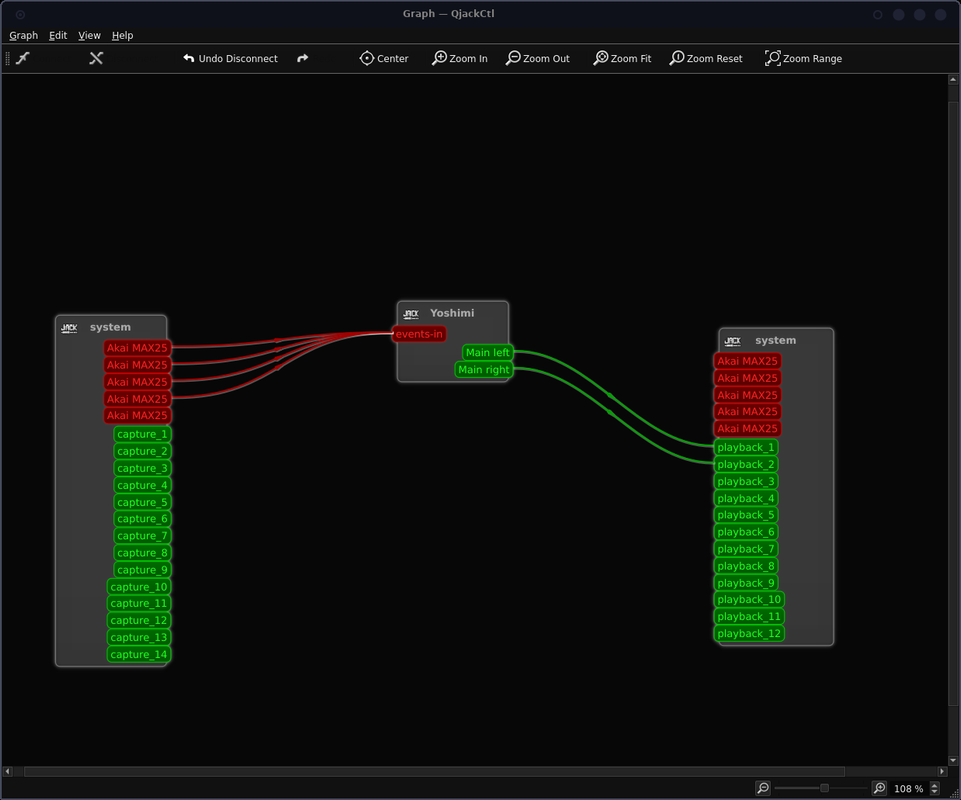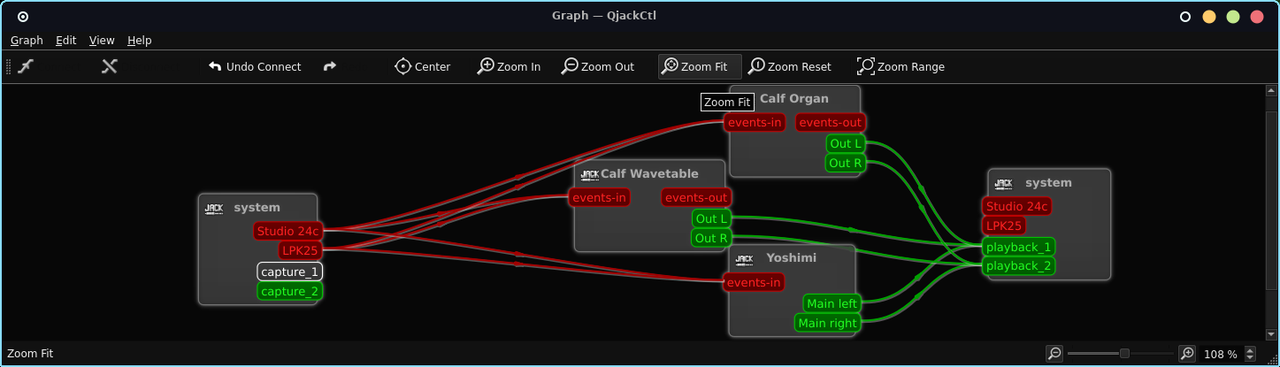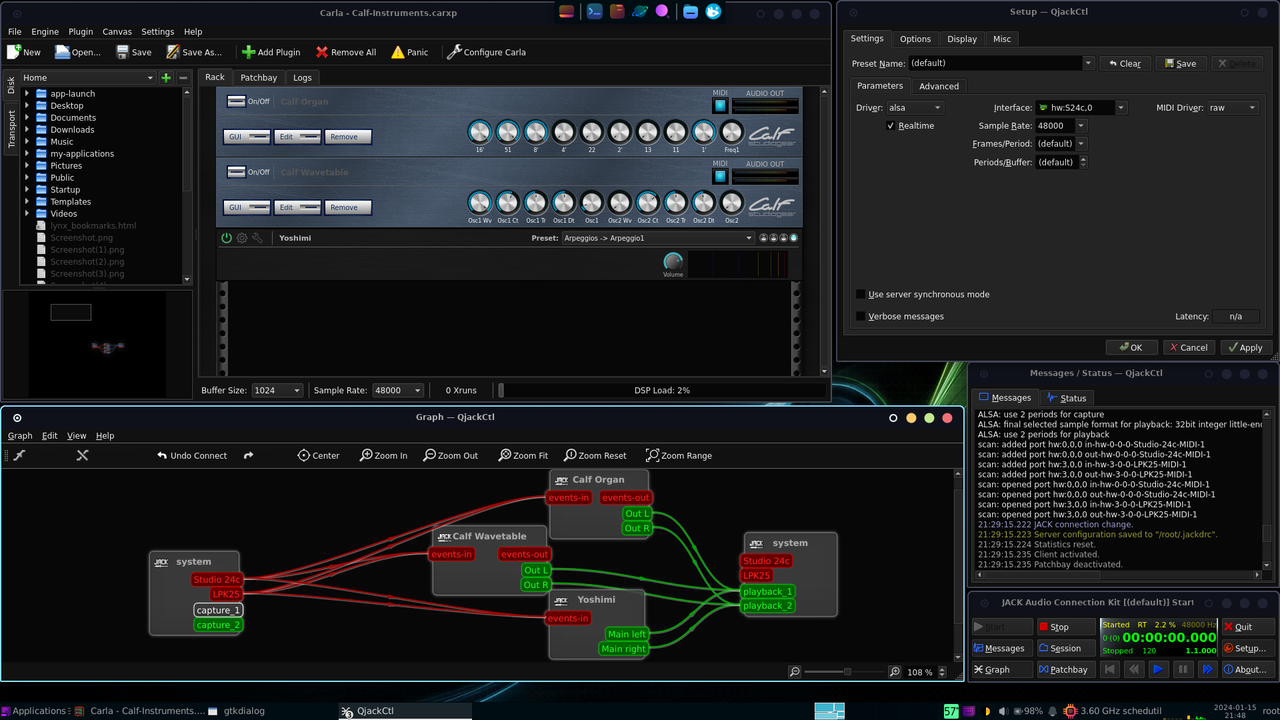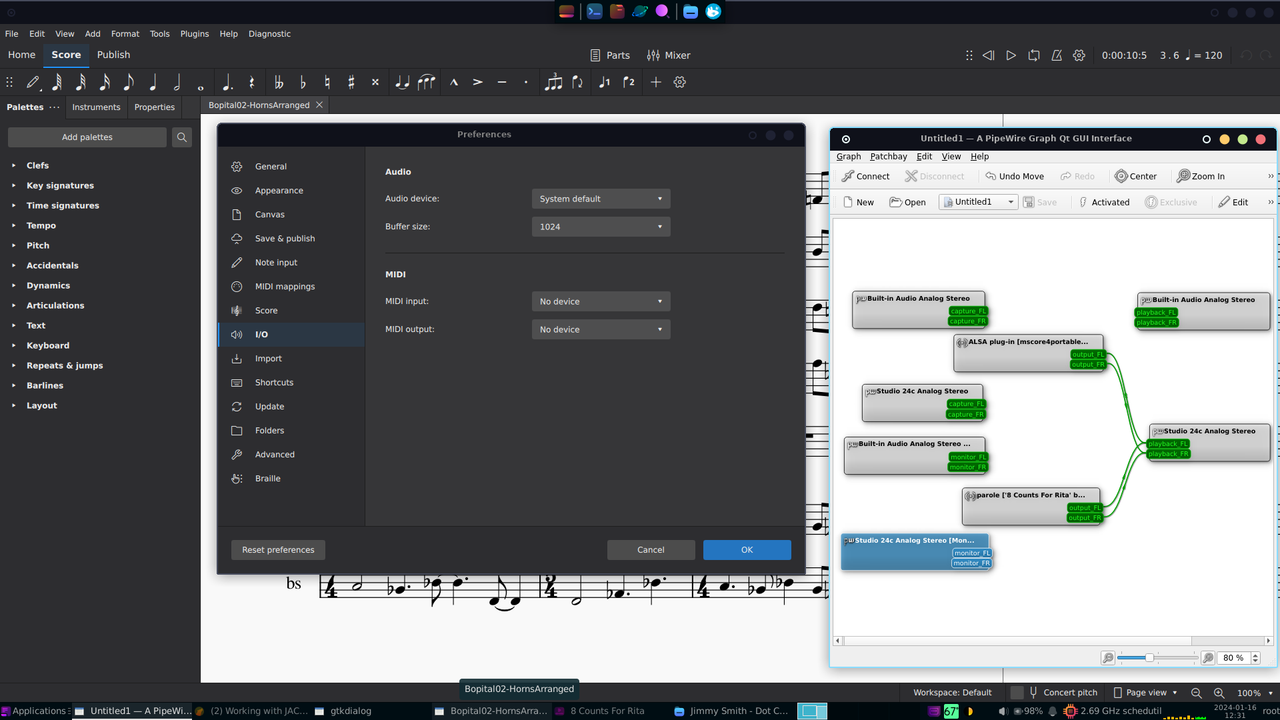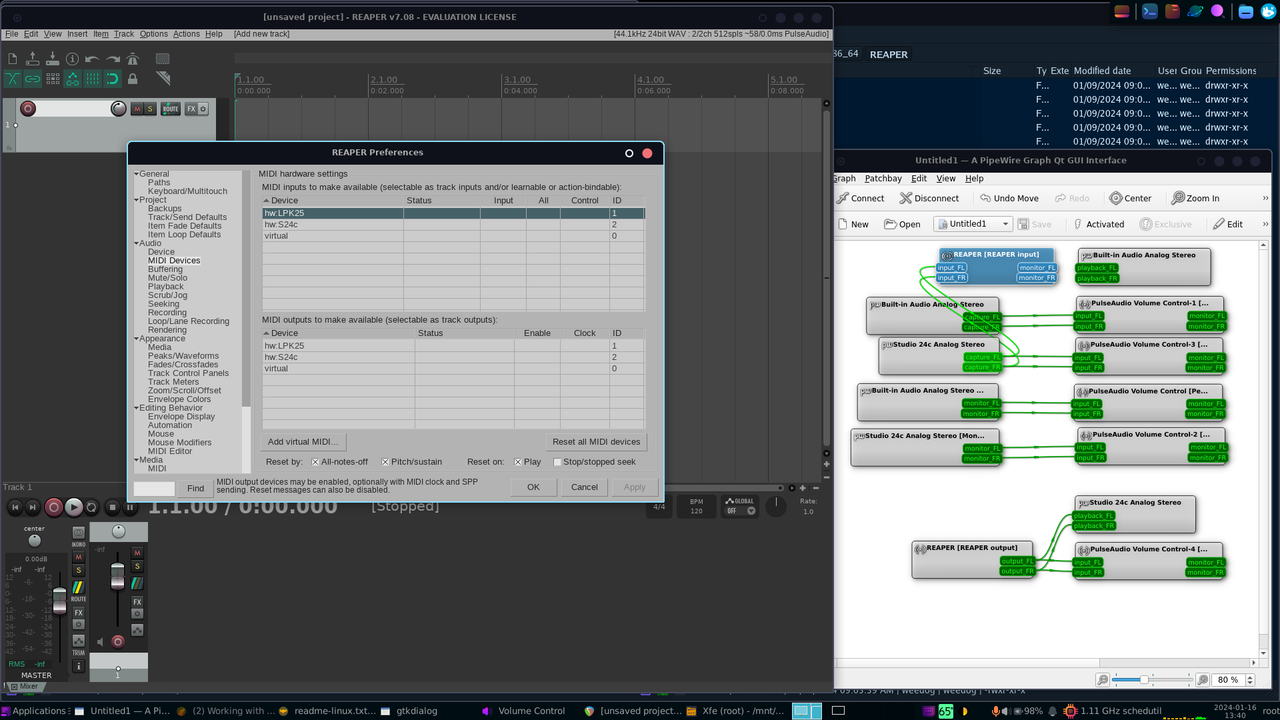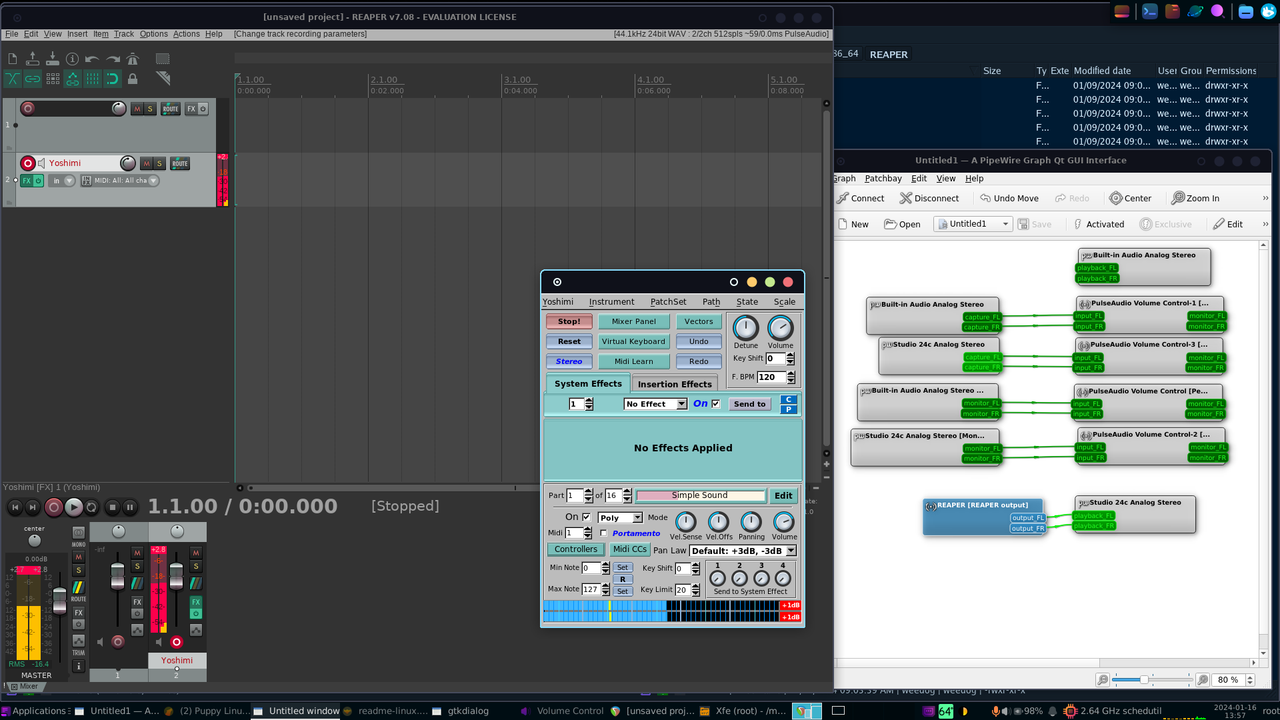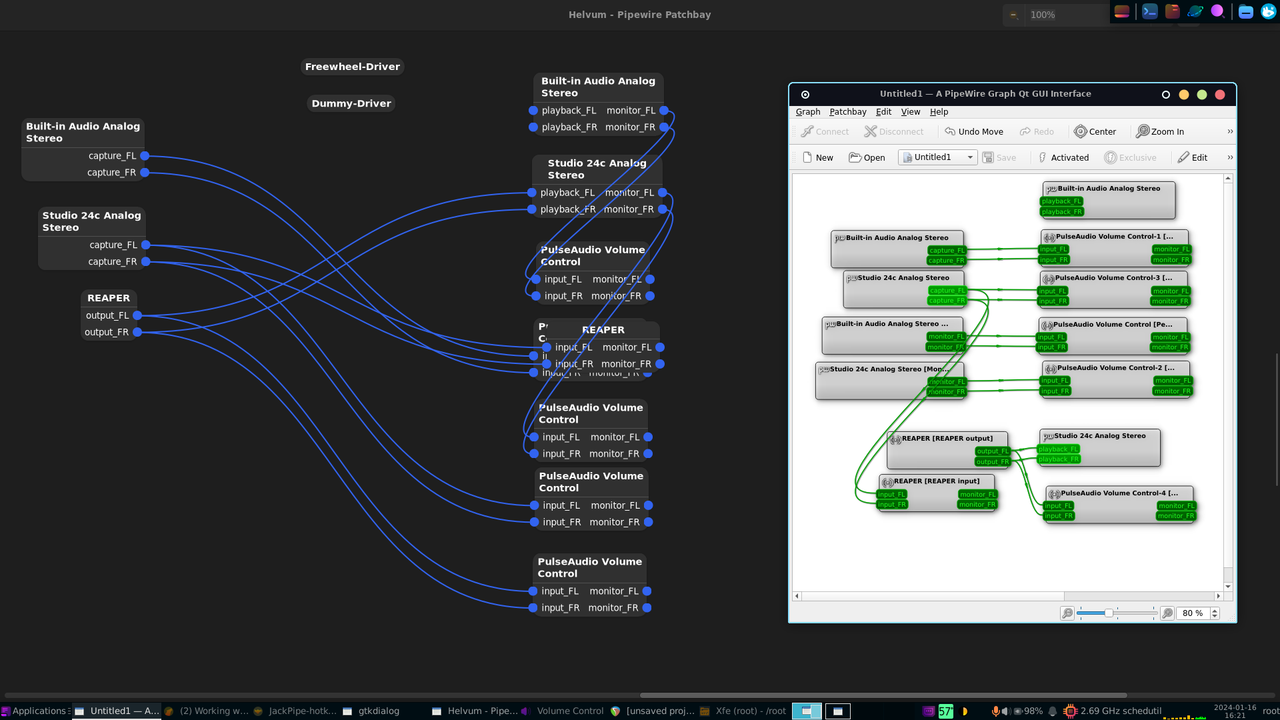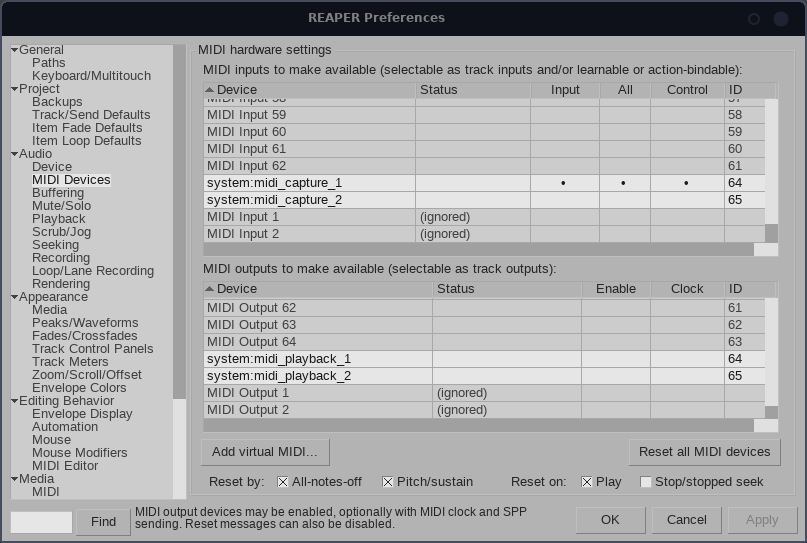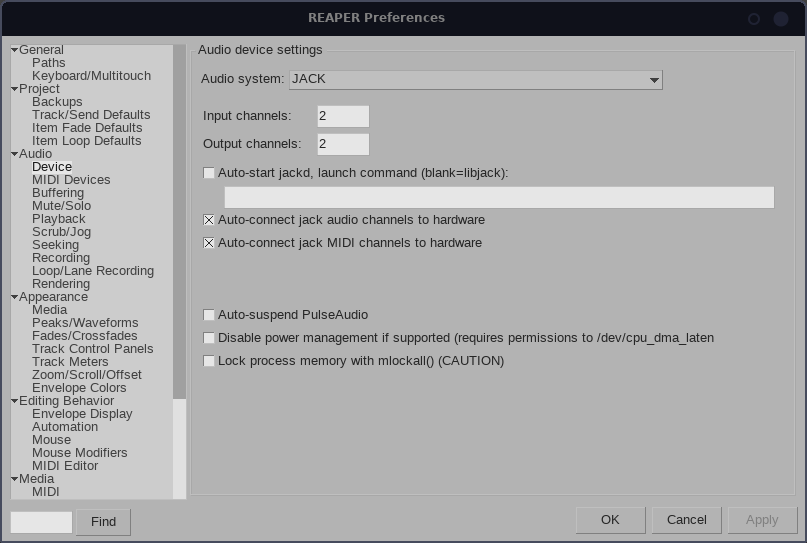Starting to experiment with adding a JACK server to the audio components of KLV-Spectr and possibly KLV-Airedale.
So far I have it installed on a KLV-Airedale-sr2 to begin with a setup that has Easy Effects and Qpwgraph installed and audio is working nicely.
ADDENDUM:
The original direction of this topic began with attempts to install the native Jack Audio Server and Jack applications in a KLV using Pipewire audio.
As we worked with native Jack, it became apparent that we were missing the obvious strengths of pipewire, most importantly the fact that Pipewire completely eliminates the need for native Jack Audio Server altogether. Pipewire supplies the necessary api to run jack applications like Ardour and Carla.
If you want to run jack applications in KLV's running pipewire, you don't need install the Jack Server.
Instead install:
libjack-pipewire (the jack replacement pipewire library)
the KLV-airedale-RT15 also needed a terminal modprobe to access midi hardware, which looked like this:
Code: Select all
modprobe snd-seqBy all means feel free to read this entire topic, with its twist and turns. The clear takeaway is that pipewire performs equal to jack server running jack applications (with the added flexibility of routing all audio producing applications and hardware whether jack compatible or pulse compatible)