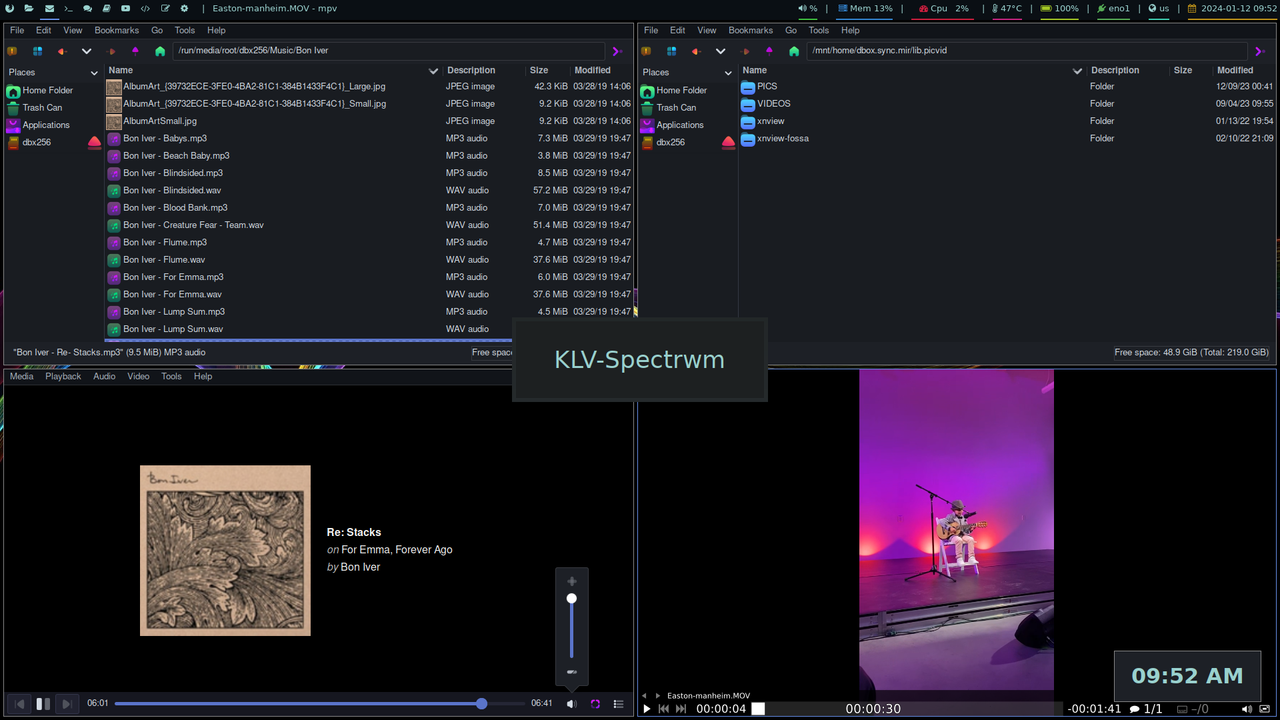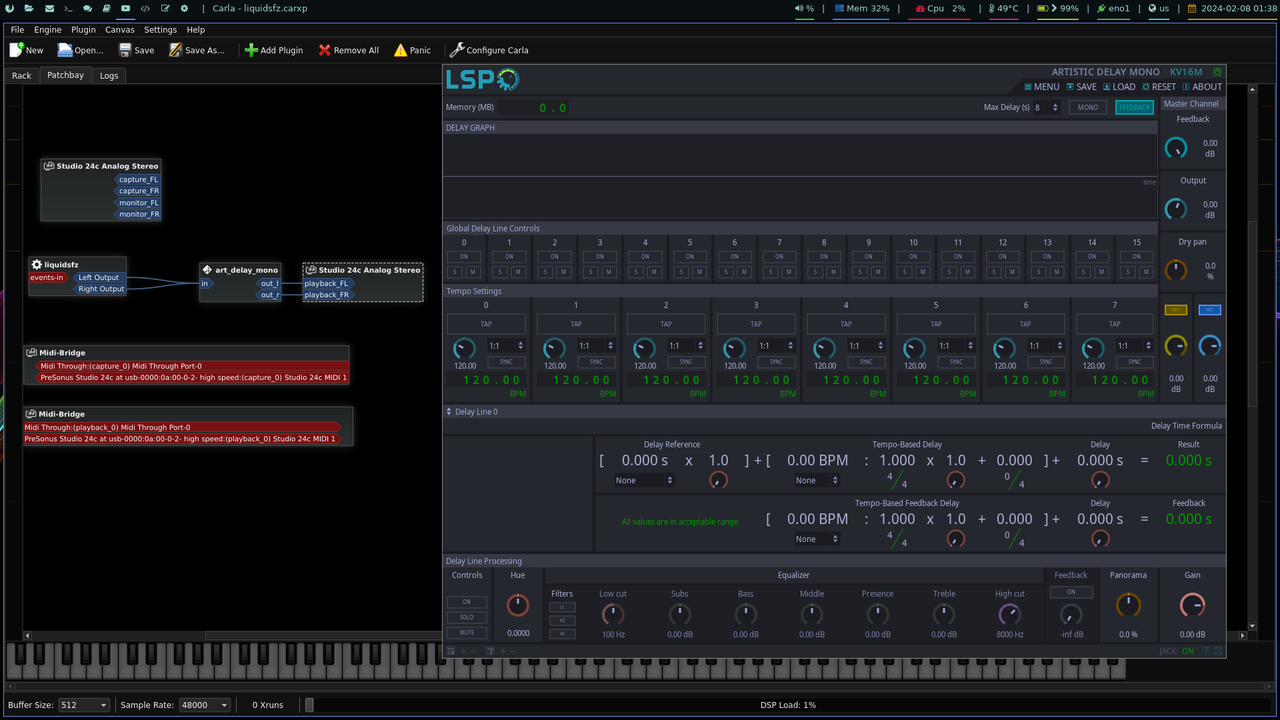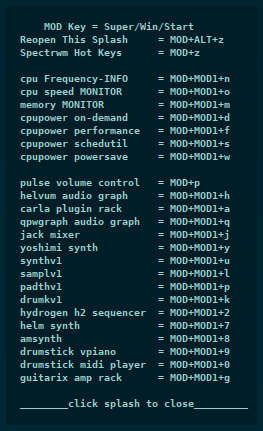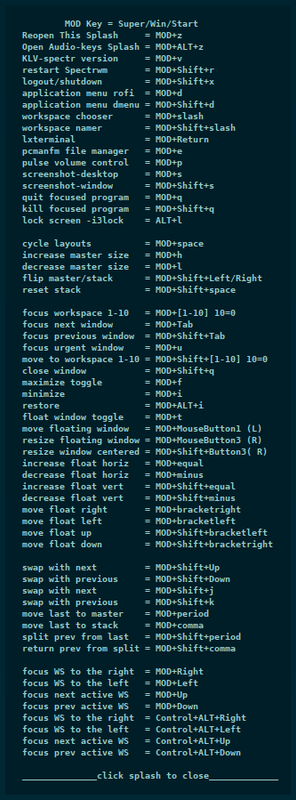KLV-Spectr-rc1
Kennel Linux Void Spectr Release Candidate 1 is now available equipped with a Void Linux Kernel 6.6.4_2
Download ISO -> KLV-Spectr-rc1 705 MiB download size ↓
SHA1-MD5.txt
KLV-Spectr-rc1 is a similar at it's core to KLV-Airedale and uses many of the same utilities but has the tiling window manager Spectrwm forming the desktop.
Desktop design is by @Sofiya.
Using @geo_c 's Spectrwm configurations setup is provided by a SFS package loaded during system start.
This version has Grub4Dos and Grub2config to set up boot loaders