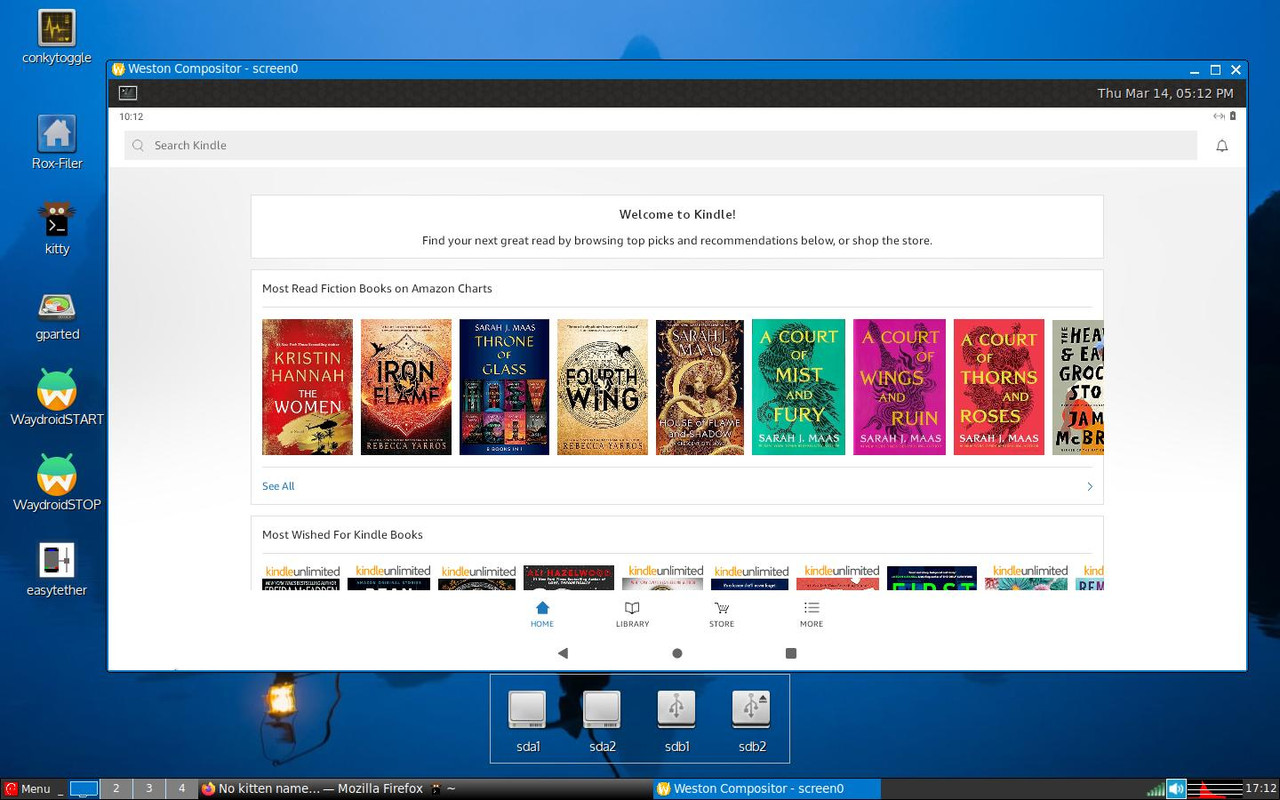For long time people wanting to use Kindle for PC in WINE were limited to v1.17.xx. There was a way to use 1.20 or 1.21 if you used older version to register then manually upgraded.
Anyway recently I had to install Kindle for PC on Buster Dog that I hadnt previously used for WINE, and v1.17 wouldnt let me register, it said it couldnt connect. Somebody mentioned using v1.13 to register then upgrading to 1.17. It would connect, but wouldnt accept my username/password. There is some new two step security thing that 1.13 cant handle. This on Buster Dog. Using Playonlinux. POL makes it easy to pick what version WINE you want for particular software and whether 32bit or 64bit. There is no easier way if you want choice.
So was reading and surprised to read one post on some forum that Kindle for PC v1.30 will work, IF you add like three empty folders properly named. (except notebook function that requires a late version IE which is impossible in WINE) Ok this sounded way too easy. I looked on WineHQ and sure enough they rated v1.30 gold. They give details there of folders you need to create. Just empty folders. As point of reference I am using 32bit WINE 6.3-staging.
Some people dont like Kindle for PC newer than 1.26, since Apprentice Alf plugin for Calibre cant handle newer format books. I mostly read free tosser fiction (mystery and scifi) so dont have any real reason to save it. If I needed some reference book or other book I want for the long term, then I would buy a physical copy. I just like reading the books on Puppy so all I care is to have a Kindle for PC that is stable and can communicate with Amazon. Without booting up a windows computer just to read.
Anyway just posting this that latest v1.30 does indeed work and seems quite stable. Not like there is a lot of choice, since 1.17 and older versions will install in WINE and load, but cant register. If you truly need older version, you might install v1.30 to register on a particular computer, then reinstall say v1.17. It shouldnt make you reregister, but I dont know that. This seems to be Amazon's soft easy way of easing people off older versions. They arent going to just kick customers off but if you need to install old version on another computer it wont work.
Oh will mention trick I learned sometime back with the portable WINE. You install Kindle for PC on it, then it sees the portable wine as the computer so once you register, you move the portable wine to different computer you dont need to reregister. I stopped using portable wine when I started having problems with it on newer systems. Think last I used it was on Xenial Pup. POL also gives lot more choice as to version WINE to use for particular piece of software.
And you also can use a Mozilla based browser (no extension or addon needed in Mozilla) to access your Kindle books online and "pin" them for use off line. I did this, but IMHO, its tedious and less stable compared with Kindle for PC software. The best way I found to do it was to install Kmeleon browser in WINE and use an instance of it to pin Kindle books, and not use it for anything else, keeps things clean and easy to find. Kmeleon works very nice in WINE by the way. You can of course use linux Firefox, Seamonkey, PaleMoon, etc.