Afternoon, gang.
I became aware of the ability to do this after reading a post by one of the members over at Linux.org. He linked to this article:-
https://www.reallinuxuser.com/how-to-sh ... -in-linux/
I thought some of you might appreciate a very small utility for doing this.
It's basically a command-line utility, using a wee library (libInkLevel) & a wee binary (ink) that appear to be freely available in the repositories of most distros, and have been for many years. I dug around in /ubuntu/pool, found a couple of variants from a suitable time-era, and have put together a couple of tiny ROX-apps, using the same technique I've used for a few other utilities.
It looks like this:-
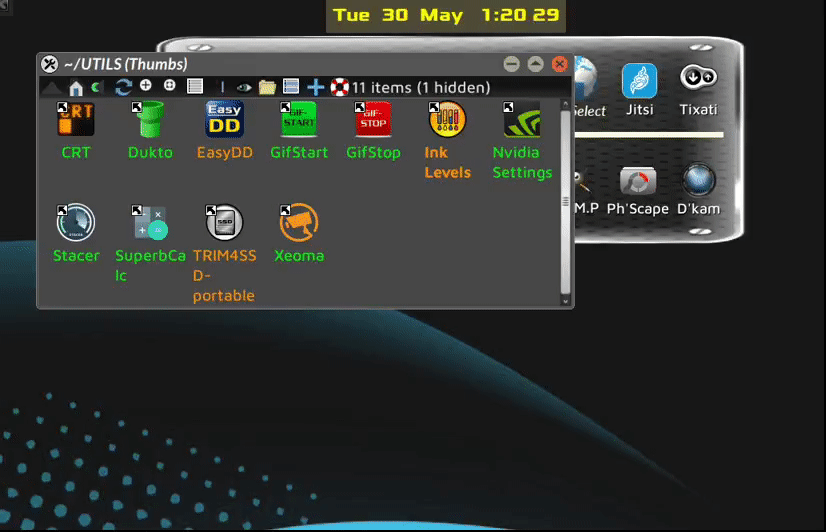
.....and, as you can see, it works very well (and appears to do so across a wide range of Puppies). The one drawback here, apparently - which is why it may NOT work for some of you, as-is - is that the command as used is for traditional, USB-connected printers. I'm not at all certain how you could get this working with modern wireless printers, I'm afraid; personally, I have no way of checking.
However, a read-out of the "--help" file for 'ink' gives the following:-
Code: Select all
root# ./ink --help
./ink: invalid option -- '-'
ink -p "usb"|"parport" [-n <portnumber>] [-t <threshold>] | -d <device_file>
ink -p "bjnp" | -b "bjnp://<printer.my.domain>" | -v
'ink -p parport' Query first parallel port printer
'ink -p parport -n 1' Query second parallel port printer
'ink -p usb' Query first usb port printer
'ink -p usb -n 1' Query second usb port printer
'ink -p bjnp' Query first bjnp network printer
'ink -d /dev/usblp0' Query usb printer on device /dev/usblp0
'ink -b bjnp://printer.my.domain' Query bjnp network printer on printer.my.domain
'ink -b bjnp://111.222.111.222' Query bjnp network printer on ip-address 111.222.111.222
'ink -p usb -t 20' Only print ink levels less than or equal to 20%
'ink -v' Show version information
root#.....from which it looks like it ought to be possible, and should only need a bit of "tinkering" with the launcher, I would imagine.
Please note:- Currently, only Canon, Epson and HP are supported by LibInklevel. I guess that means that anybody running a Brother or Lexmark printer is going to be out of luck, and will be unable to use this. Just found this out.....sorry about that, guys.
I've attached the two ROX-apps to this post, below. Just unzip 'em, then click to use from anywhere. Make sure your printer is switched on first!
Enjoy.
Mike. ![]()

