DebianDog Sid
Update 2024-10-04: New mklive-sid attached below, added LXQT to the DE options, see info here: viewtopic.php?p=132346#p132346
Update 2024-07-20: New mklive-sid attached below, see info here: viewtopic.php?p=126447#p126447
Update 2024-06-17: New mklive-sid attached below, see info here: viewtopic.php?p=123253#p123253
edit: fixed online configs (solves error when systemd build chosen) viewtopic.php?p=123843#p123843
Update 2024-01-31: New mklive-sid attached below, see info here: viewtopic.php?p=110674#p110674
Update 2023-10-07: New mklive-sid attached, see info here: viewtopic.php?p=100404#p100404
Update 2023-08-14: New mklive-sid attached, see info here: viewtopic.php?p=96388#p96388
Update 2023-08-12: New mklive-sid attached, small fix, see here: viewtopic.php?p=96131#p96131
Update 2023-02-19: New mklive-sid attached, changes see here: viewtopic.php?p=84299#p84299
Update 2023-02-19: New mklive-sid attached, fixed a mistake (was only (possibly) affecting when boot with systemd chosen at build configuration), and prevents now showing the annoying question about overwriting /etc/rc.local
Update 2022-11-06: ISO updated, download and info: https://github.com/DebianDog/Sid
Update 2022-11-04: new mklive-sid attached, see changes info: viewtopic.php?p=71478#p71478
Update 2022-10-11: new mklive-sid attached, see changes info Here
Update 2022-10-04: new mklive-sid attached, see changes info Here
Update 2021-10-13: new mklive-sid attached, see changes info Here
Update 2021-07-29: new mklive-sid attached, see changes info Here
Update 2021-05-23: new mklive-sid attached, see changes info Here (goes for Sid too)
Update 2021-05-06: New! Sid Build script:
EDIT 2022-10-04: for now, not maintaining appimages anymore:
Info and download Appimages here: https://debiandog.github.io/MakeLive/Re ... d-sid.html
Updated 2020-11-25, Changes and fixes: viewtopic.php?p=5509#p5509
Sid (also named "unstable", it may sound a bit scary, a better name IMO would be "less stable than 'stable'") is a so called rolling release, which means in practice that it includes the latest software versions and is constantly updated (standard Debian repos, see below for about static "no updates").
This is for who prefers the latest software and is not afraid of fixing small problems (there might be sometimes, after a "apt upgrade")
In fact, because of the (almost) daily updates it's not very suitable for a live system.
Therefore DebianDog Sid has the option to choose between:
Static repository, default (from snapshot.debian.org). Using this repository there are no updates available, because it's fixed at a date
This is recommended to keep the save storage as small as possibleDynamic, standard Debian Sid repository
Using this repository there are daily updates available
Installing packages usually takes more space than when using 'Static'"
2022-11-06: ISO updated
See more info, download here: https://github.com/DebianDog/Sid/blob/m ... o-20201125 and at Post #3, info about repository options
Screenshots:
Openbox with tint2 panels:
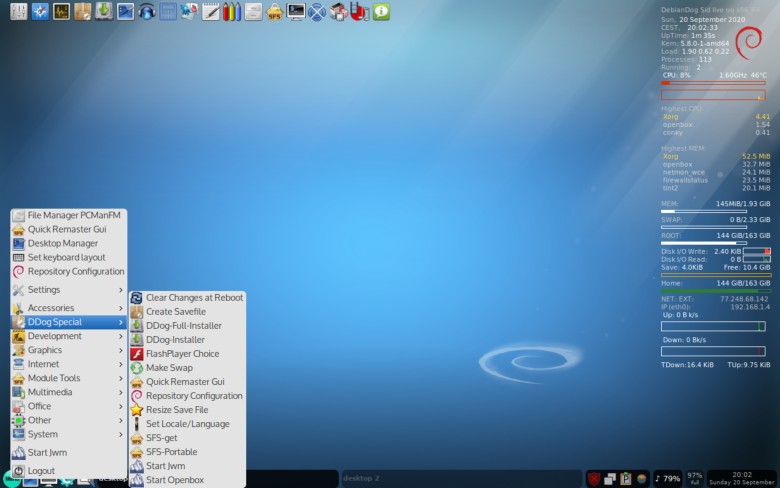
Openbox with PcmanFM and lxpanel:

Fred