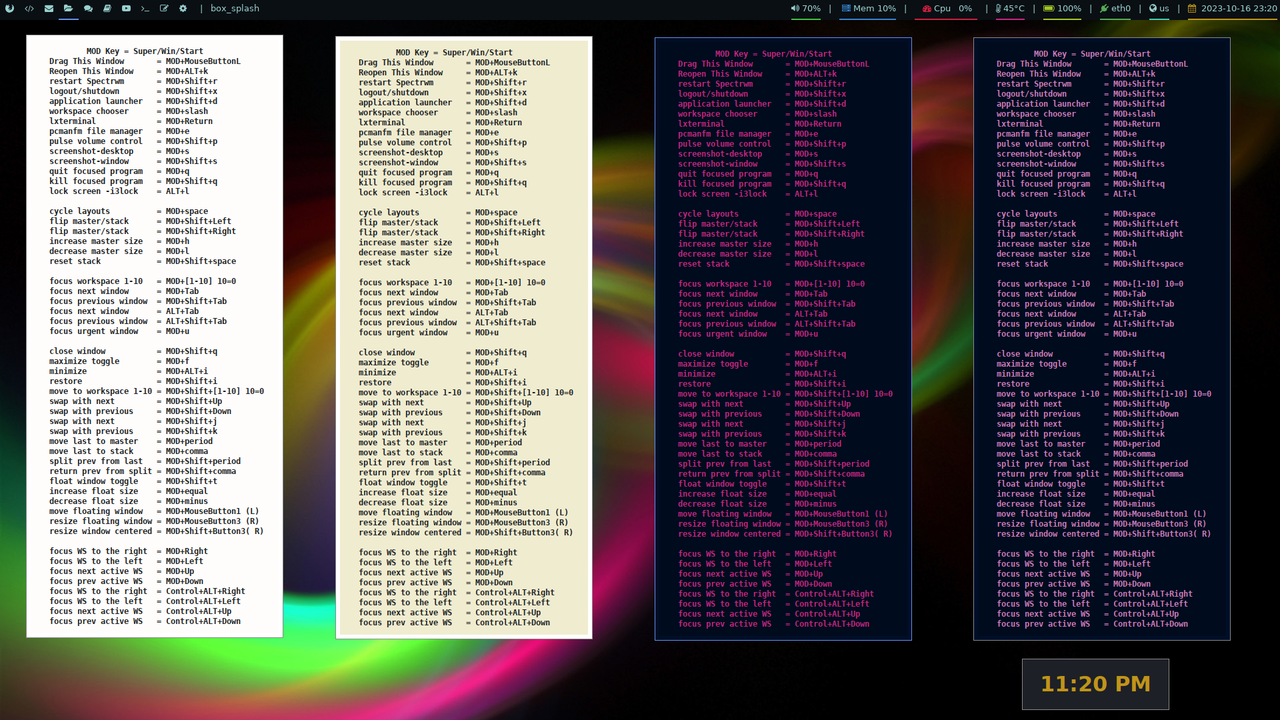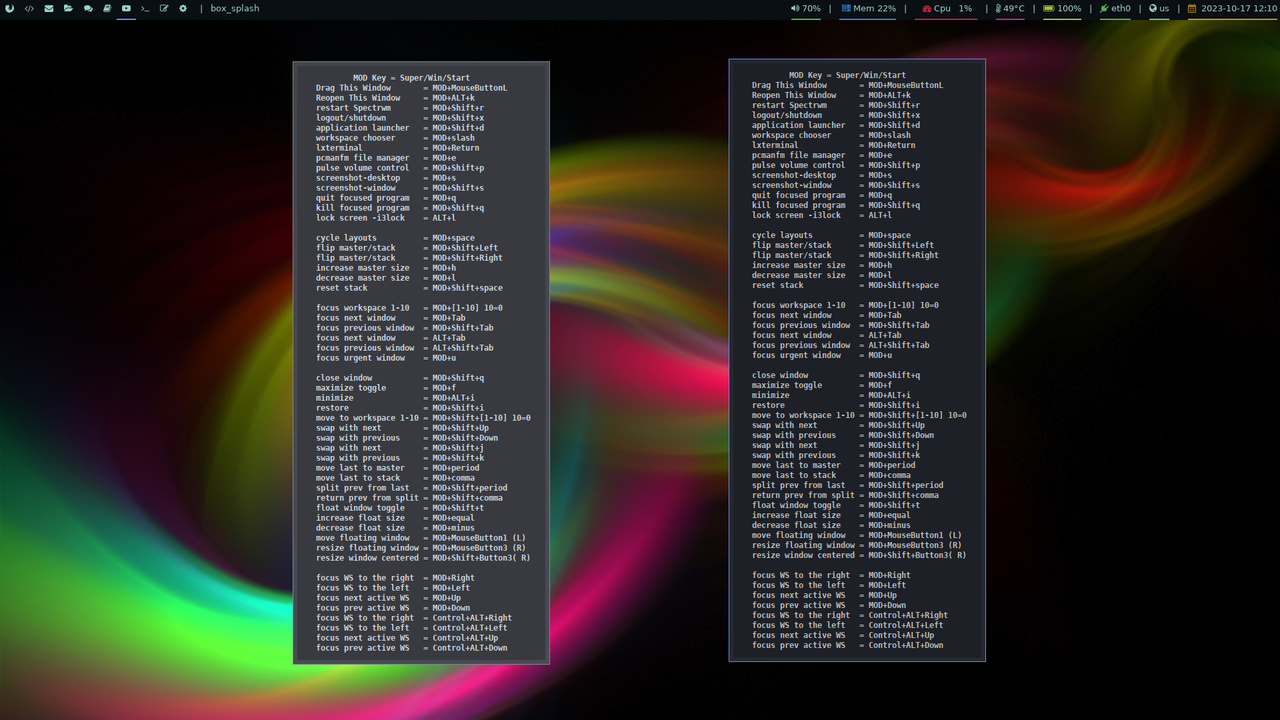geo_c wrote: Mon Oct 16, 2023 4:21 pmI cleaned up this hotkey splash screen quite a bit, corrected some typos, added all the key bindings that are in my 4.4 system, and made a few variations of colors, all with DejaVu Mono bold 9. Attached is an actual .gz with the files, including the keybinding-config
One more note, my keybinding to launch the splash screen ( MOD+MOD1+k) is configured in spectrwm.conf to look for /root/Startup/Spectr-hotkeys.sh
If you don't want the splash in startup but still want to launch it with MOD+MOD1+k, just change the path to your location.
Spectr-hotkeys-colors.tar.gz
@geo_c You are great, the main thing is to push you in the right direction ![]() You measured the dimensions so clearly that the config looks like a glove.
You measured the dimensions so clearly that the config looks like a glove.