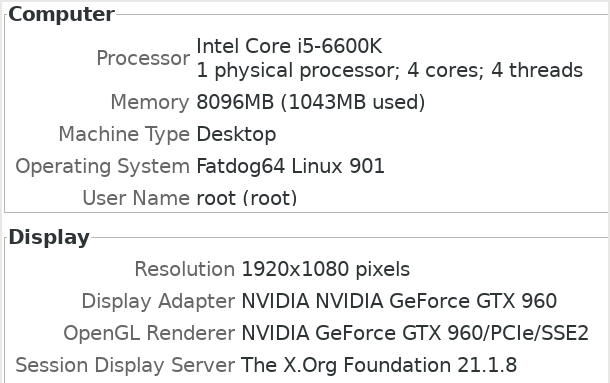I've just booted both v814 and v900 via their ISO files to desktop: v900 beat v814 by 1 second even though v900's ISO file is larger (620MB vs 504MB). Repeating 3 times, average time is 45 seconds to boot a desktop Core2DUO PC.
This was done over the LAN with the simple instructions posted earlier of PXE ISO file booting.
In my final test, I instructed FD to use the save folder when booting savefile=ram:device:label:Persistence:/Sessions/Fatdog/ with no timing differences between the 2 versions.
@proebler could you be using different devices when booting?