ClamVtk interface for CLamAV antivirus.
ClamAV: is an open-source antivirus engine for detecting trojans, viruses, malware & other malicious threats.
the package already comes with clamav 1.1.1
Virus base update: Visual and auditory message..
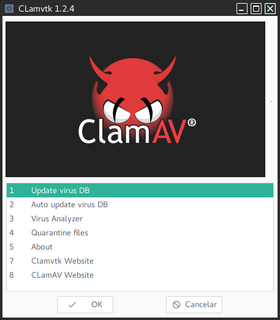
Menu JWM.
 .
.
64 bits
32 bits

