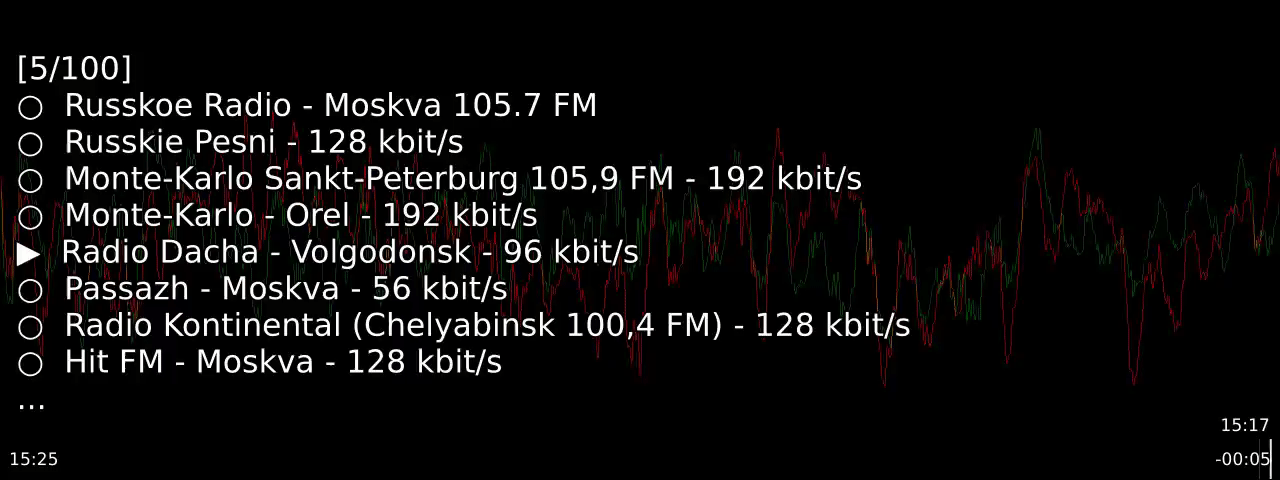MPV modification using a (carpenter's file :-] ) excellent lua scripts
Of course, I would like to write a long opus on this topic with funny jokes and long digressions from the topic ![]()
![]() But... I'm being rushed. Therefore, a short boring option.
But... I'm being rushed. Therefore, a short boring option.
So, we need to add three components to the mpv for enhanced functionality and convenience. Why exactly three? No, I can add 333 ![]() But I am aware that not all users have a more or less powerful computer. Therefore 3.
But I am aware that not all users have a more or less powerful computer. Therefore 3.
First, about playlists for IPTV/Radio. It says here where you can get them. Put them in any folder and launch them using mpv with one click or from the context menu with the right mouse button - as you like.
----------|
So the interface, playlist manager and visualizer. For mpv. Let's try to stuff it all into Fossapup ![]() All this stuff should be in ~/.config/mpv/
All this stuff should be in ~/.config/mpv/
There are gifs at the bottom of this post where everything is clear.
1. We are "installing" the first lua script from the author from Slovakia. This is the menu and the user interface. You can get it here. Making edits to mpf.conf
![]()
![]() Please note that in the conf file you can set the volume at which the mpv will start (volume=). This is important for headphones. And you can set the number of the song or radio station that will be the default at startup (playlist-start=).
Please note that in the conf file you can set the volume at which the mpv will start (volume=). This is important for headphones. And you can set the number of the song or radio station that will be the default at startup (playlist-start=).
Code: Select all
geometry=50%:50%
slang=$LANG
screenshot-directory=/root/my-documents/images/
hwdec=auto-safe
save-position-on-quit
playlist-start=4
volume=50
# required so that the 2 UIs don't fight each other
osc=no
# uosc provides its own seeking/volume indicators, so you also don't need this
osd-bar=no
# uosc will draw its own window controls if you disable window border
border=no2. The second script is rushing to us from Finland. This is a great playlist manager. By default, it is called in mpv using the SHIFT+ENTER keys.
3. Finally, the third script that was born in Indonesia. This is a sound stream visualizer. It has several visualization modes. My favorite is showwaves ![]() Most importantly, there is a mode in which effects appear only when mpv plays ONLY sound. That is, when listening to the radio over the Internet (well, or mp3 locally).
Most importantly, there is a mode in which effects appear only when mpv plays ONLY sound. That is, when listening to the radio over the Internet (well, or mp3 locally).
The author still has an equalizer there, maybe someone needs it.
![]() Since all these are lua scripts, they are easy to read and even understand what is where. For example, in the playlist manager, you can change the keyboard shortcuts yourself. And in the visualizer, select the mode, effect and quality (it is important if the computer is weak).
Since all these are lua scripts, they are easy to read and even understand what is where. For example, in the playlist manager, you can change the keyboard shortcuts yourself. And in the visualizer, select the mode, effect and quality (it is important if the computer is weak).
----------|
In general, we can make our own "branded" visualizer with a Robopup in the main role. Well, he can move his tail in time with the music or blink his eyes or something ![]()
IPTVnator? This is a good but cumbersome program (Electron and Angular).
mpv is lightweight, fast and orthodox ![]()
if you ask my opinion, I advocate that the above components should be included with mpv in Puppy Linux out of the box ![]()