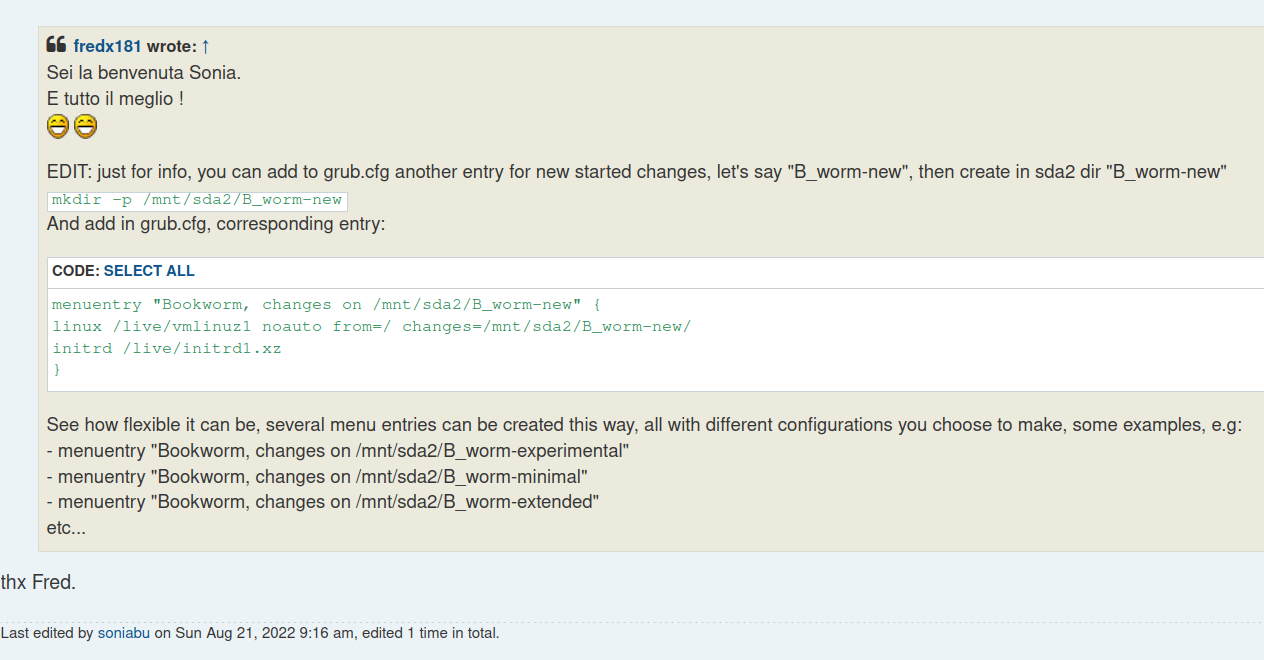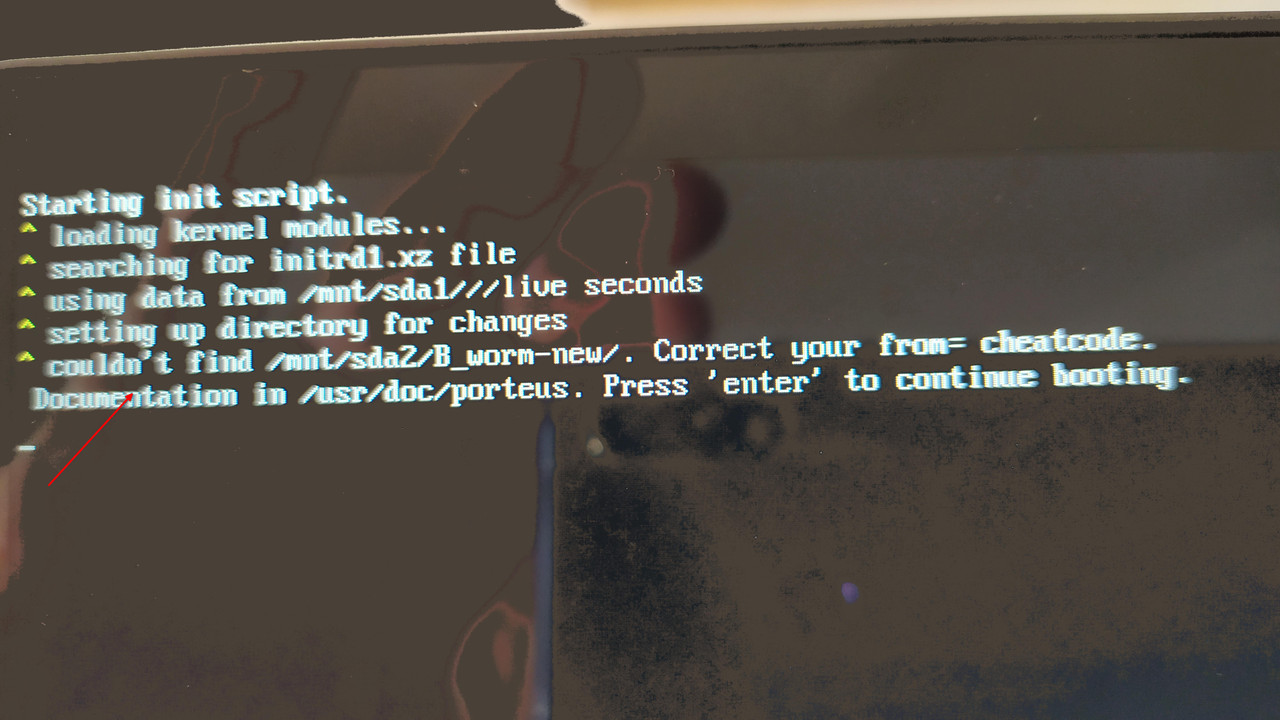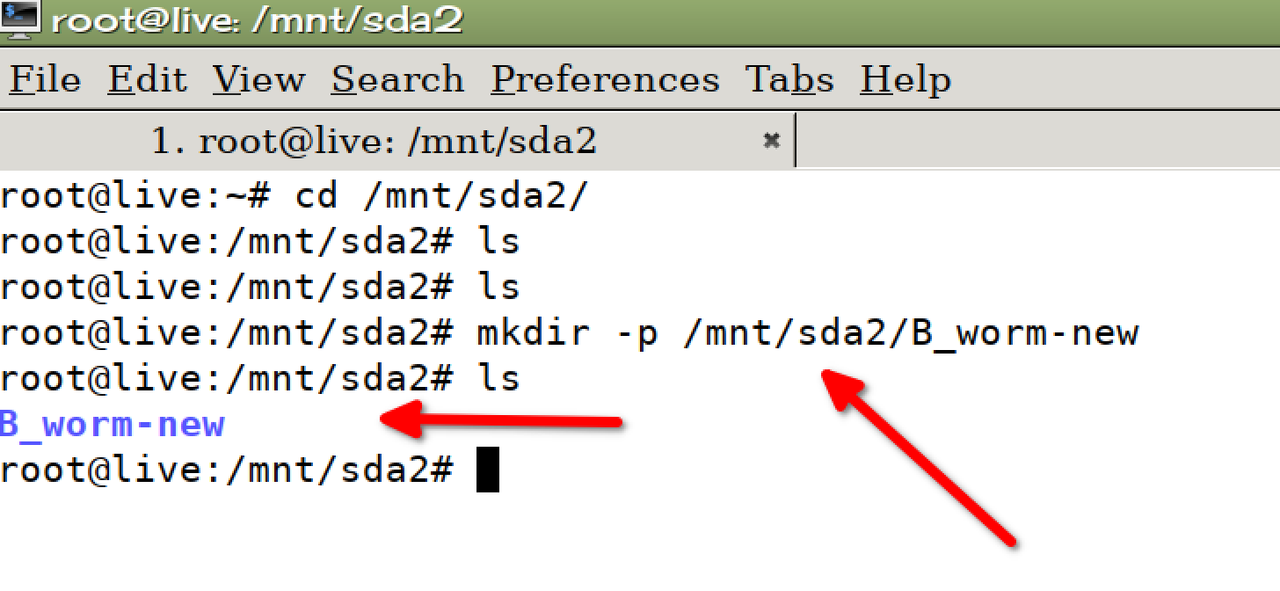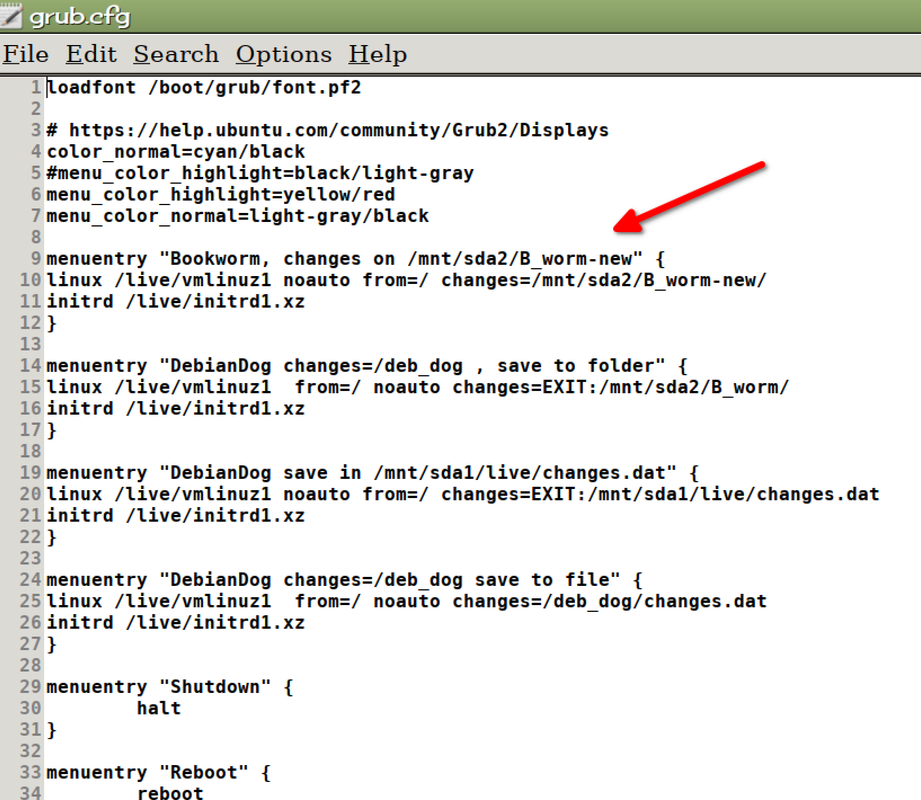fredx181 wrote: Fri Aug 12, 2022 3:47 pmAh, I see now, probably "image" in /mnt/live/memory/images/changes-exit/upperdir/live/ is a symlink to your sda1 partition, nothing to worry about, edit the grub.cfg on sda1 and should be OK.
Taking a break now "too darn hot here'"
OK thx Fred