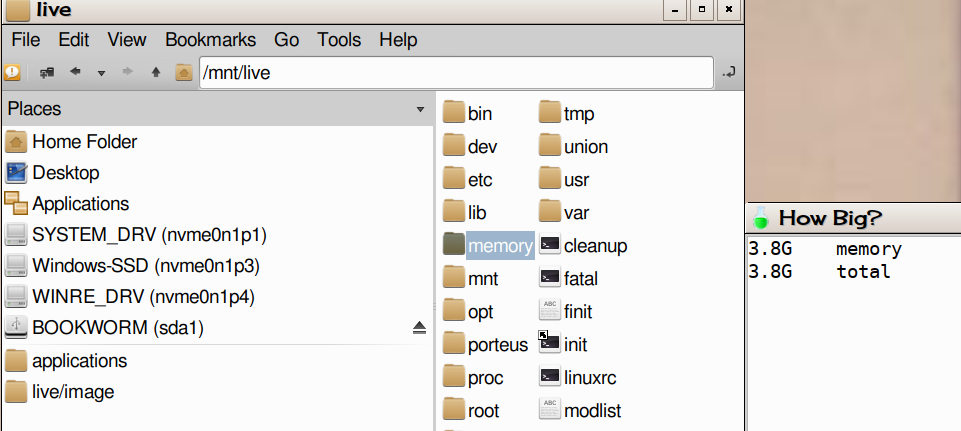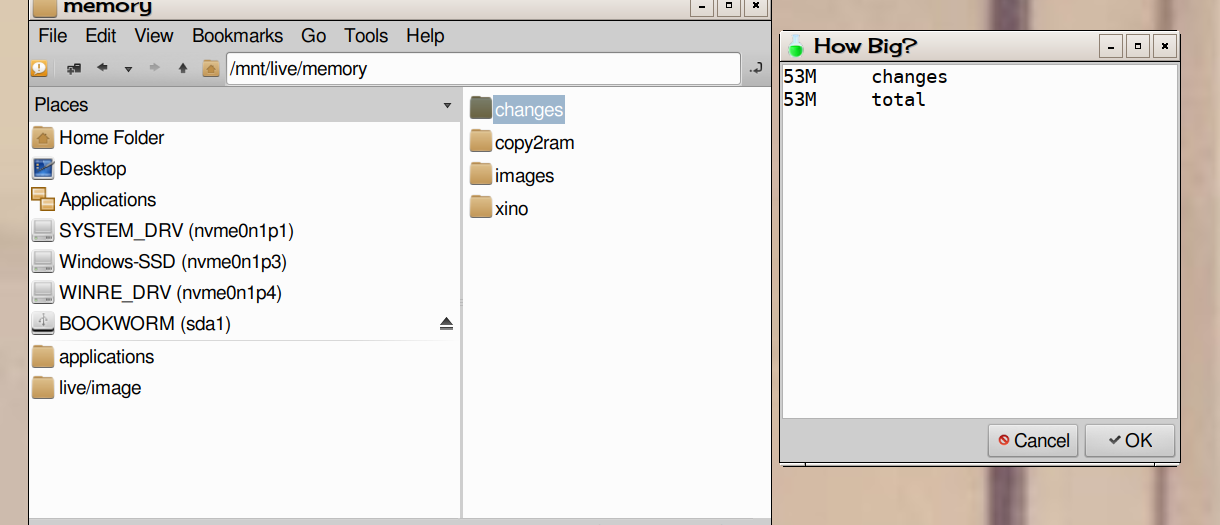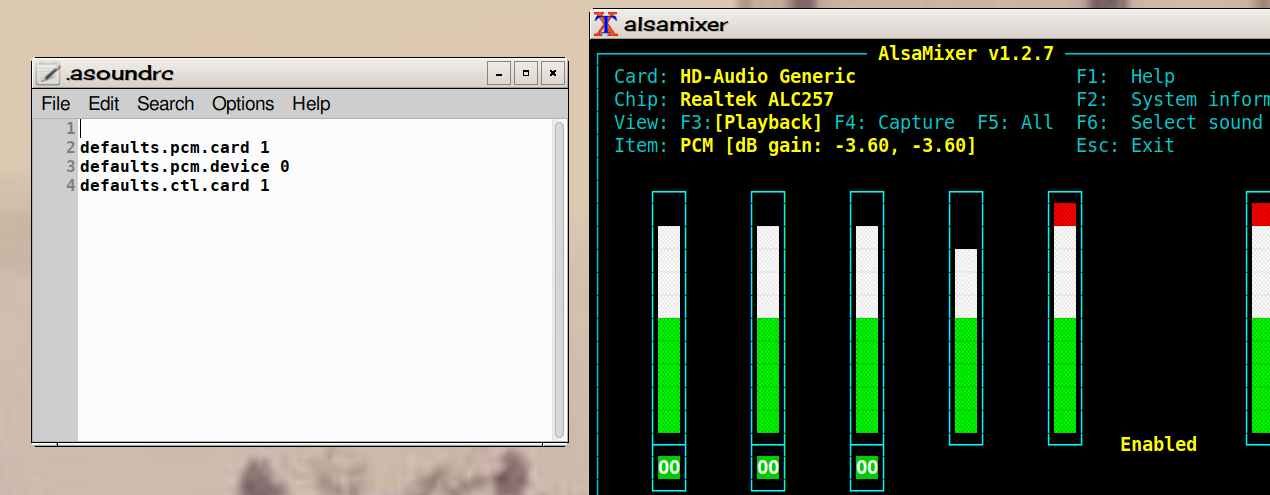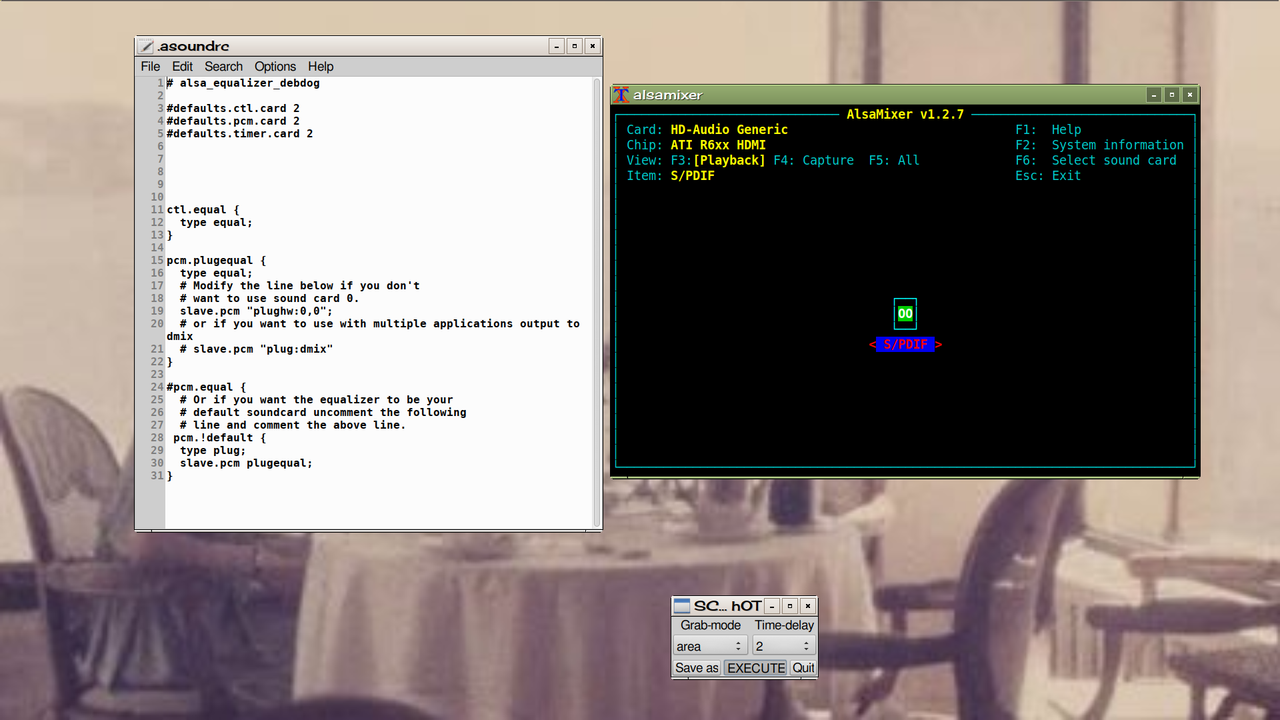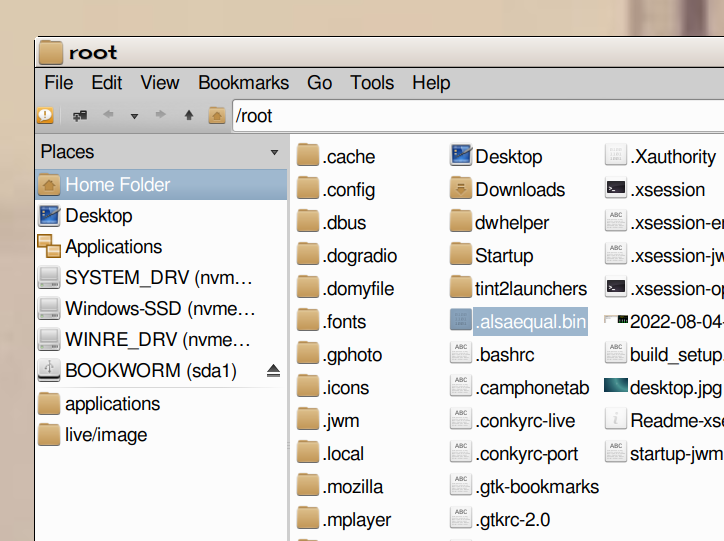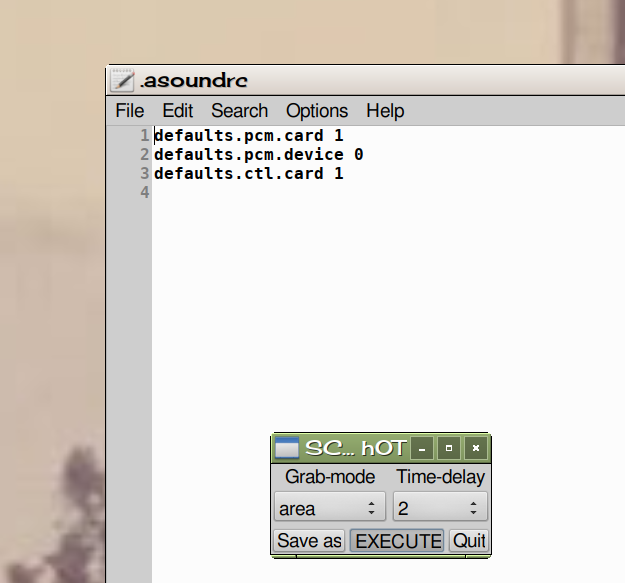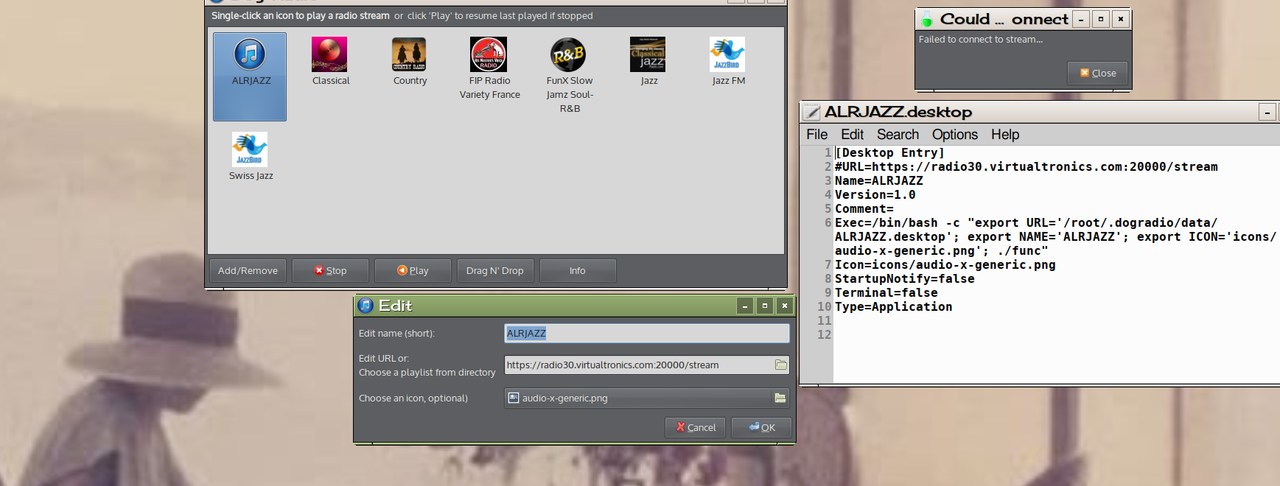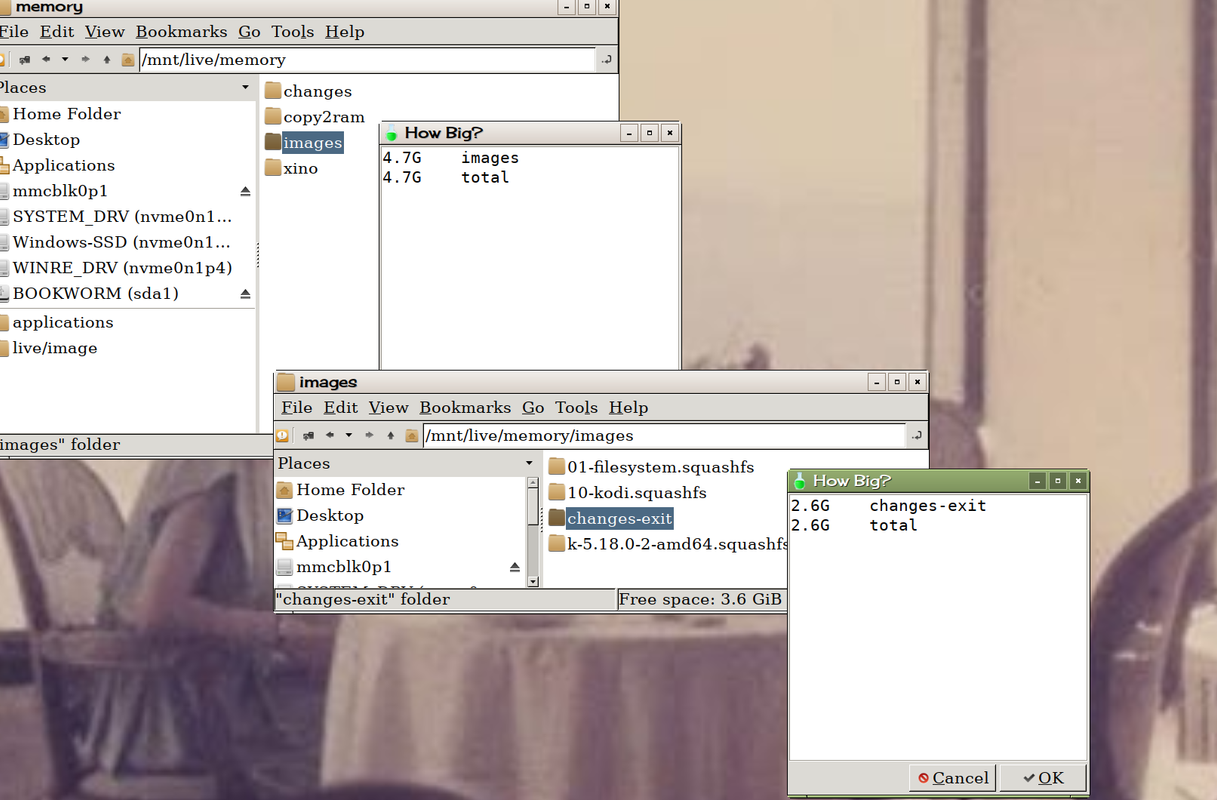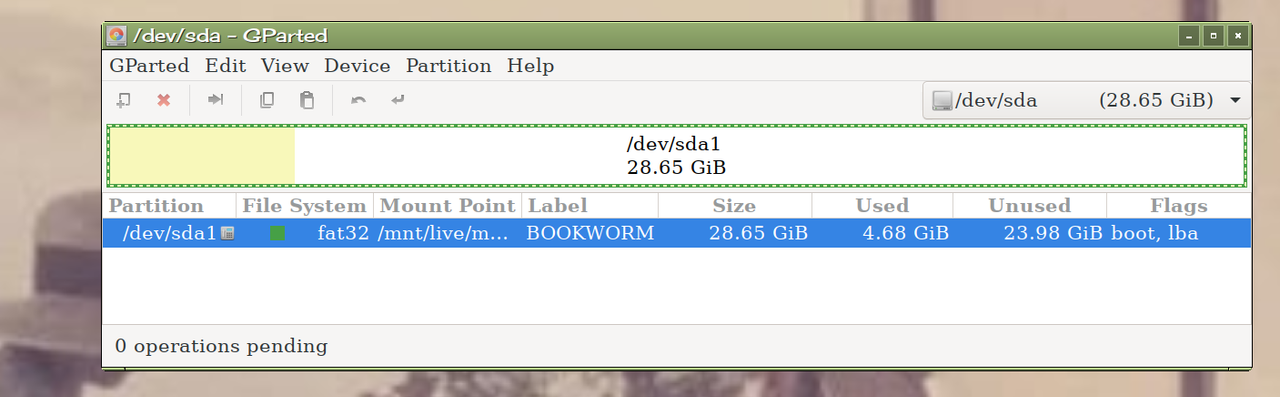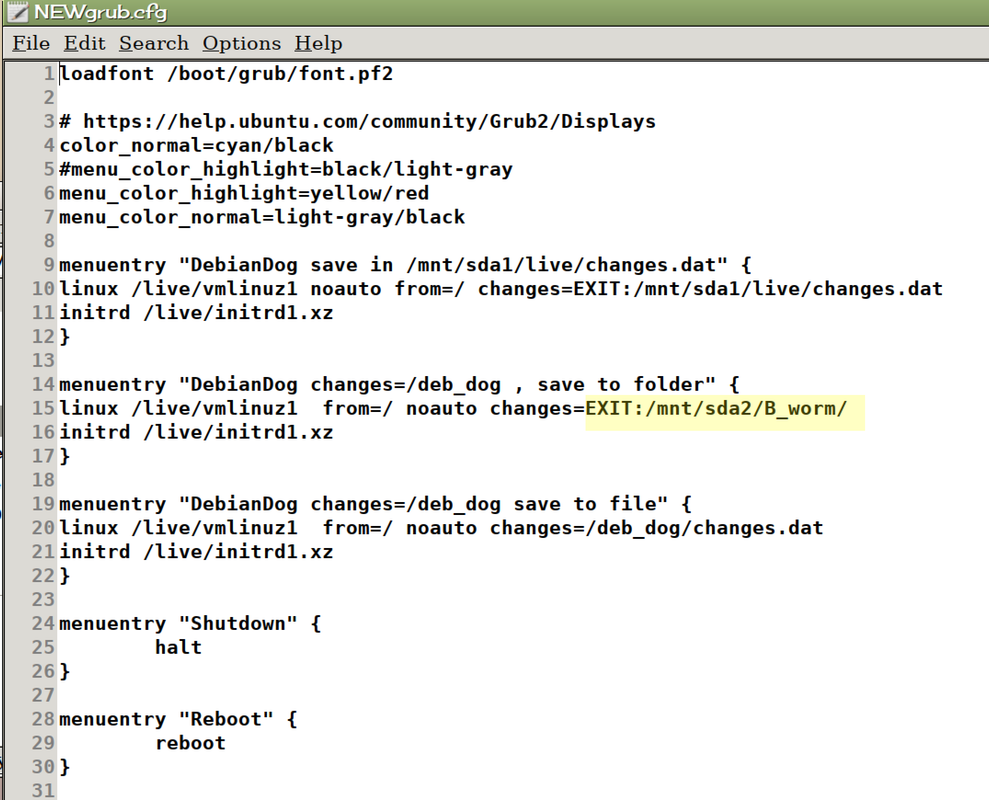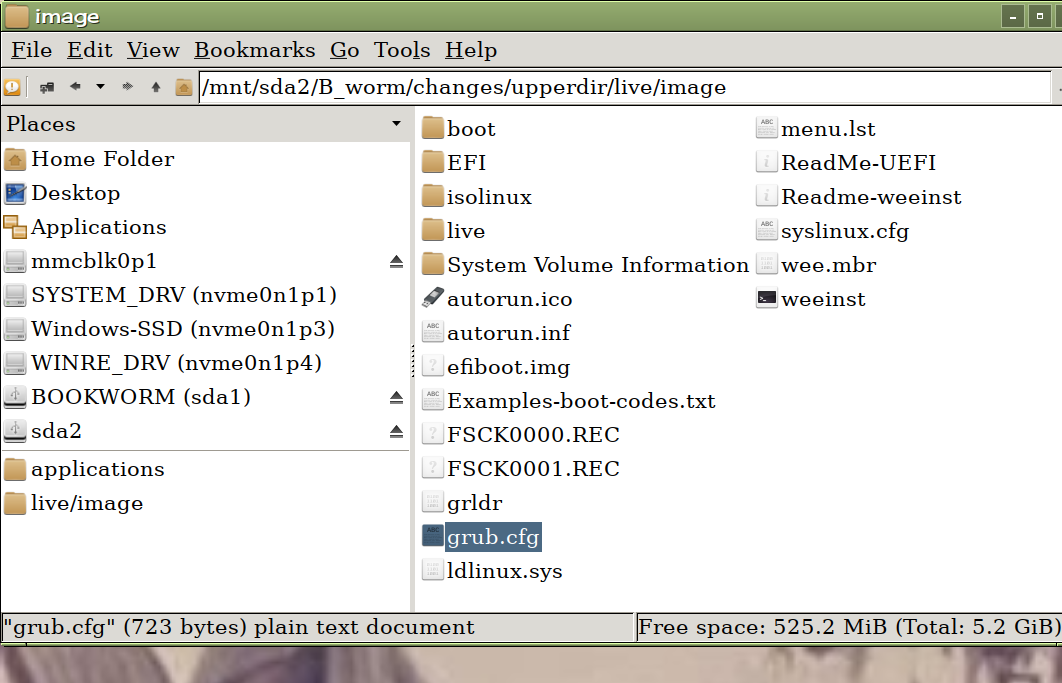fredx181 wrote: Wed Aug 03, 2022 3:44 pmBy booting without changes for once, press 'e' at the grub display and remove the changes=... part.
Then the changes.dat is not in use (not mounted) and you can resize it (hopefully that still works ok, didn't test that for some time).
***
***
Note that creating such new save setup means that you're starting "fresh" so you'll have to setup changes from the start.
Fred, but if at the beginning of the boot I write "e " and then I remove everything that follows changers = ... part and after pf10 I modify the changes.dat expanding it I find myself with what you wrote: 'Note that creating such new save setup means that you're starting 'fresh' so you'll have to setup changes from the start. ' or am I sure that I don't have to start over?
***
the mnt / live / memory / images / change.dat I don't see it in the live folder.
***
Thanks always Fred for the assistance you offer me
P.S. Fred, I'll give you a curiosity that I hope you don't interpret as an indiscretion: what puppy system do you use?
You don't think it's possible that I can use it too; so it would be easier to solve the problems.