mohittomar13 wrote: Sat Feb 06, 2021 9:59 am
I often use dd command for filling my USB with zeroes and then later formatting it using the style that I want.
Without your ever doing this, the answer from @rufwoof will work in any of the choices your reference for reuse of your USB. Just format it for whatever future use you want.
mohittomar13 wrote: Sat Feb 06, 2021 9:59 am
filling it with zeroes. Is there some option that I can use with dd so to stop filling the USB after a certain amount of disk if filled with zeroes?
Again, @rufwoof answer to limit the zeros to the 1st 1 million will work. For just MBR removal, use bs=512.
ALSO, his answer of using GParted when you want to format is probably the one most of us would use vs the fussing with all the terminal commands to achieve a blanking and formating. Menu>System>Gparted where everything is visual.
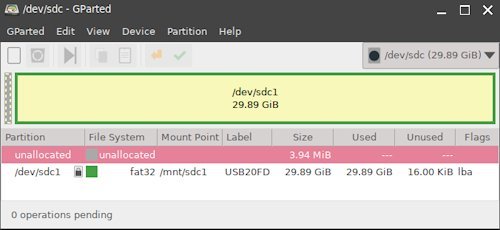
- GParted GUI.jpg (18.91 KiB) Viewed 873 times
mohittomar13 wrote: Sat Feb 06, 2021 9:59 am
I suppose this would not render my USB unusable.
any help will be greatly appreciated.
Correct, his instructions will safely achieve your request.
I seem to remember that PUPPY has an editor, somewhere, for "looking" at the contents of blocks (in hex) on an I/O device. But cannot remember where it is.
Hope this is reassuringly helpful

