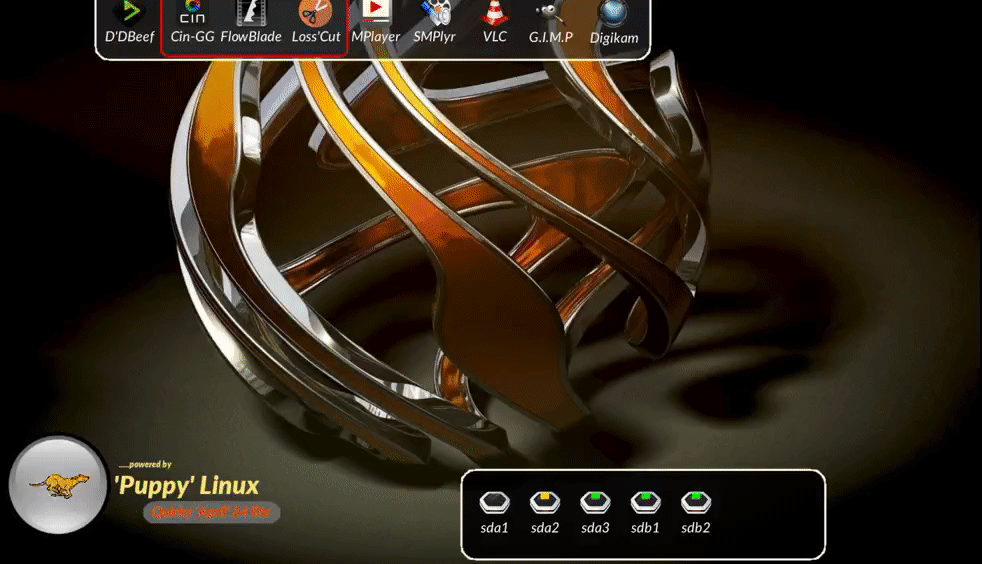Afternoon, all.
I've been trying to research this one for the last 2-3 hours, and not getting anywhere with it.
We all know it's possible to display messages on-screen, which can timeout after x number of seconds; gtk-dialog, gxmessage, yaf-splash, etc. What I'm wondering is if it's possible to display an image in the same way.....not within a viewer window, but directly onto the JWM/Rox desktop, by itself, for so long.....and then timeout after your chosen number of seconds?
I'm attempting to figure out the simplest way possible to display a PNG image as a 'splash screen'. It's all ready to go; I just need an easy way to display it. Any suggestions, thoughts, ideas, etc, would be very much appreciated. (Esoteric ideas are NOT really what I'm looking for; I'm a total idiot when it comes to coding, so 'simple' is good!!)
TIA, guys.
Mike. ![]()