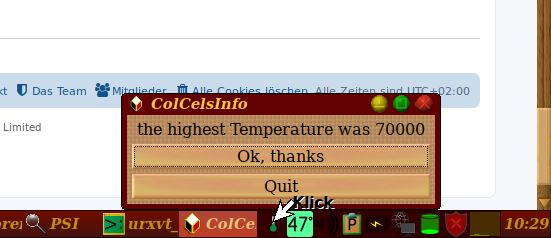in old Forum there is a good tool for showin the temperature of the cpu in the tray - poorercputemp
(http://www.murga-linux.com/puppy/viewto ... 828057872')
because my lovely old lappy often kick away the pmcputemp, I had want an alternative to that
and found the poorercputemp, started it and no startproblems
BUT it also seems to have a bug:
my lappy, has a Cpu 'Intel(R) Celeron(R) CPU 900 @ 2.20GHz'
and now, in summer, and heavily using it, the celeron sometimes
reaches his maximum temperature: TCASE 105°C
at the Point, where the Cpu-Temperature rises from 99 to 100°C, the poorercputemp
also stopped showing the temperature. It didn't come back when the temperature
falls back under 100.
It seems, the problem is the three-digit-value 100, these both cputemp-tools can only show
2-digit-values
Now I Hope someone (01micko ?) can change that, and also hope, that will be
before my cpu goes to 106++°C without an Info to me
Maybe its also possible, to write the svg-source for the showing Icon in a file for changing layout.
Would be a great feature to that very good tool
Thanks for your regards