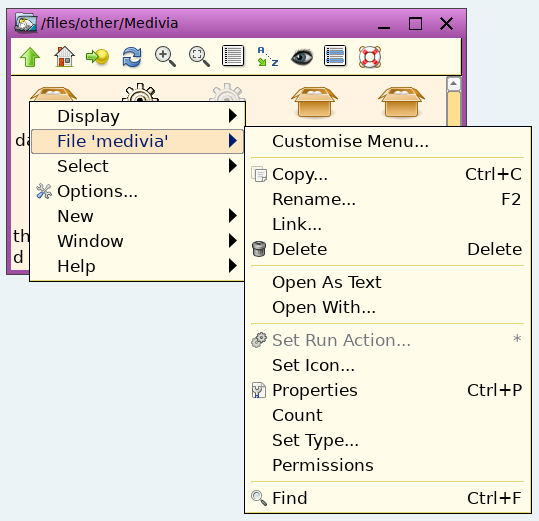Search found 141 matches
- Thu Apr 25, 2024 12:43 pm
- Forum: EasyOS
- Topic: How to protect from password guessing?
- Replies: 1
- Views: 113
How to protect from password guessing?
- Mon Apr 08, 2024 10:06 am
- Forum: EasyOS
- Topic: Copy Easy to another pendrive? (Solved)
- Replies: 12
- Views: 743
Re: Copy Easy to another pendrive? (Solved)
- Sun Mar 03, 2024 6:57 am
- Forum: EasyOS
- Topic: Python IDE for Easy?
- Replies: 8
- Views: 348
Re: Python in Easy
- Sun Mar 03, 2024 6:50 am
- Forum: EasyOS
- Topic: Copy Easy to another pendrive? (Solved)
- Replies: 12
- Views: 743
Re: Copy Easy to another pendrive? (Solved)
Ok, I'll try that then!
Thanks a lot for help guys ![]()
Damian
- Fri Mar 01, 2024 4:37 pm
- Forum: EasyOS
- Topic: Copy Easy to another pendrive? (Solved)
- Replies: 12
- Views: 743
Re: Copy Easy to another pendrive? (Solved)
- Fri Mar 01, 2024 4:31 pm
- Forum: EasyOS
- Topic: Python IDE for Easy?
- Replies: 8
- Views: 348
Re: Python in Easy
- Tue Feb 27, 2024 8:15 pm
- Forum: EasyOS
- Topic: Copy Easy to another pendrive? (Solved)
- Replies: 12
- Views: 743
Re: Copy Easy to another pendrive?
- Sun Feb 25, 2024 3:19 pm
- Forum: EasyOS
- Topic: Copy Easy to another pendrive? (Solved)
- Replies: 12
- Views: 743
Copy Easy to another pendrive? (Solved)
- Thu Feb 08, 2024 8:32 pm
- Forum: EasyOS
- Topic: Compiled Glibc-2.36 doesn't work in EasyOS versions 5.6.3 to 5.7(Solved)
- Replies: 9
- Views: 387
Re: Compiled Glibc-2.36 doesn't work in EasyOS versions 5.6.3 to 5.7
- Tue Feb 06, 2024 9:17 pm
- Forum: EasyOS
- Topic: Compiled Glibc-2.36 doesn't work in EasyOS versions 5.6.3 to 5.7(Solved)
- Replies: 9
- Views: 387
Re: Compilation and use of Glibc-2.36 in EasyOS versions 5.6.3 to 5.7
- Sun Feb 04, 2024 7:48 pm
- Forum: EasyOS
- Topic: Python IDE for Easy?
- Replies: 8
- Views: 348
Python IDE for Easy?
- Sun Feb 04, 2024 7:41 pm
- Forum: EasyOS
- Topic: Compiled Glibc-2.36 doesn't work in EasyOS versions 5.6.3 to 5.7(Solved)
- Replies: 9
- Views: 387
- Sun Feb 04, 2024 5:03 pm
- Forum: EasyOS
- Topic: EasyOS Kirkstone-series version 5.7
- Replies: 125
- Views: 11939
Re: glibc 2.36 plx
- Fri Feb 02, 2024 11:05 am
- Forum: EasyOS
- Topic: EasyOS Kirkstone-series version 5.7
- Replies: 125
- Views: 11939
Re: glibc 2.36 plx
- Fri Jan 26, 2024 9:28 am
- Forum: EasyOS
- Topic: EasyOS Kirkstone-series version 5.7
- Replies: 125
- Views: 11939
Re: glibc 2.36 plx
- Sat Jan 13, 2024 4:25 pm
- Forum: EasyOS
- Topic: EasyOS Kirkstone-series version 5.7
- Replies: 125
- Views: 11939
- Fri Jan 12, 2024 5:57 pm
- Forum: EasyOS
- Topic: EasyOS Kirkstone-series version 5.7
- Replies: 125
- Views: 11939
Re: glibc 2.36 plx
- Sun Jan 07, 2024 4:46 pm
- Forum: EasyOS
- Topic: EasyOS Kirkstone-series version 5.7
- Replies: 125
- Views: 11939
glibc 2.36 plx
- Fri Jan 05, 2024 9:07 pm
- Forum: EasyOS
- Topic: EasyOS Kirkstone-series version 5.7
- Replies: 125
- Views: 11939
Re: EasyOS Kirkstone-series version 5.6.5
- Thu Jan 04, 2024 11:12 am
- Forum: EasyOS
- Topic: EasyOS Kirkstone-series version 5.7
- Replies: 125
- Views: 11939
Re: EasyOS Kirkstone-series version 5.6.5
Hello,
I just wanted do run auto-update of my 5.6.3, but I get this:
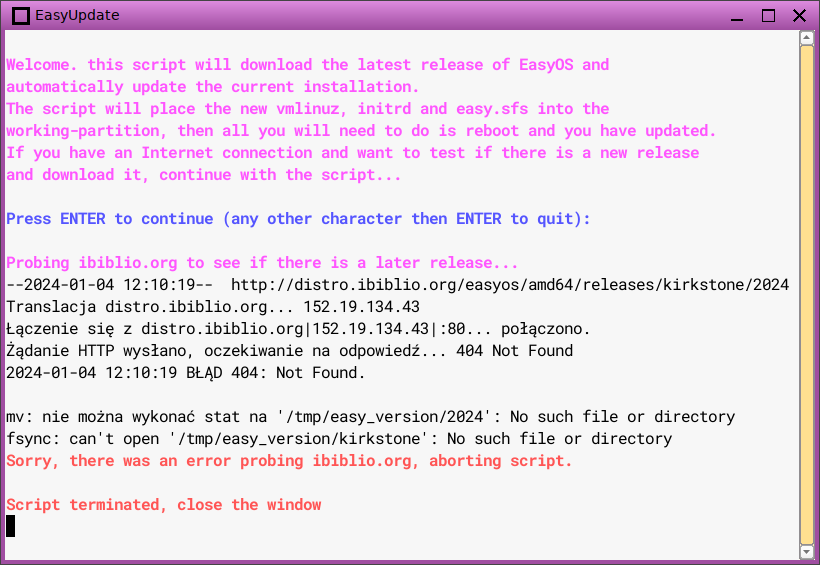
How can I overcome this?
- Mon Oct 16, 2023 9:23 am
- Forum: EasyOS
- Topic: EasyOS Kirkstone-series version 5.5.5
- Replies: 104
- Views: 7779
- Mon Oct 09, 2023 7:14 pm
- Forum: EasyOS
- Topic: EasyOS Kirkstone-series version 5.5.5
- Replies: 104
- Views: 7779
Re: EasyOS Kirkstone-series version 5.5.4
- Mon Oct 09, 2023 9:43 am
- Forum: EasyOS
- Topic: Copy & paste doesn't work if copied text closed first
- Replies: 3
- Views: 540
- Fri Oct 06, 2023 9:04 am
- Forum: EasyOS
- Topic: Copy & paste doesn't work if copied text closed first
- Replies: 3
- Views: 540
Copy & paste doesn't work if copied text closed first
If I close an app where I've coppied something from, e.g. notepad or browser and I want to paste it, it doesn't work. I have to have the app open to copy a text over. Is that an intentional behaviour? Because it's a bit inconvenient.
Damian
- Wed Oct 04, 2023 8:33 am
- Forum: EasyOS
- Topic: EasyOS Kirkstone-series version 5.5.5
- Replies: 104
- Views: 7779
- Mon Oct 02, 2023 11:34 am
- Forum: EasyOS
- Topic: EasyOS Kirkstone-series version 5.5.5
- Replies: 104
- Views: 7779
Re: EasyOS Kirkstone-series version 5.5.3
- Thu Sep 28, 2023 9:46 am
- Forum: EasyOS
- Topic: EasyOS Kirkstone-series version 5.5.5
- Replies: 104
- Views: 7779
Re: EasyOS Kirkstone-series version 5.5.2
- Thu Sep 28, 2023 9:20 am
- Forum: EasyOS
- Topic: Selecting multiple files in ROX-Filer
- Replies: 9
- Views: 554
Re: Selecting multiple files in ROX-Filer
I like the single-left-click behaviour, but as much I hate malfunctions in Rox...
Thanks guys for suggestions! ![]()
- Wed Sep 27, 2023 10:17 am
- Forum: EasyOS
- Topic: Will Limine bootloader start Win10 without USB stick?
- Replies: 6
- Views: 645
Re: Will Limine bootloader start Win10 without USB stick?
Quick question about Limine:
Can I change the waiting time on a Limine bootloeader screen f.e. when it's waiting to load EeasyOS on a live USB start? If yes - how?
- Wed Sep 27, 2023 9:58 am
- Forum: EasyOS
- Topic: Selecting multiple files in ROX-Filer
- Replies: 9
- Views: 554