Looks like my issue came back. Probably due to a BIOS update locking down the computer more?
This is what I get now when I try to boot from the stick that's been working for about a year:
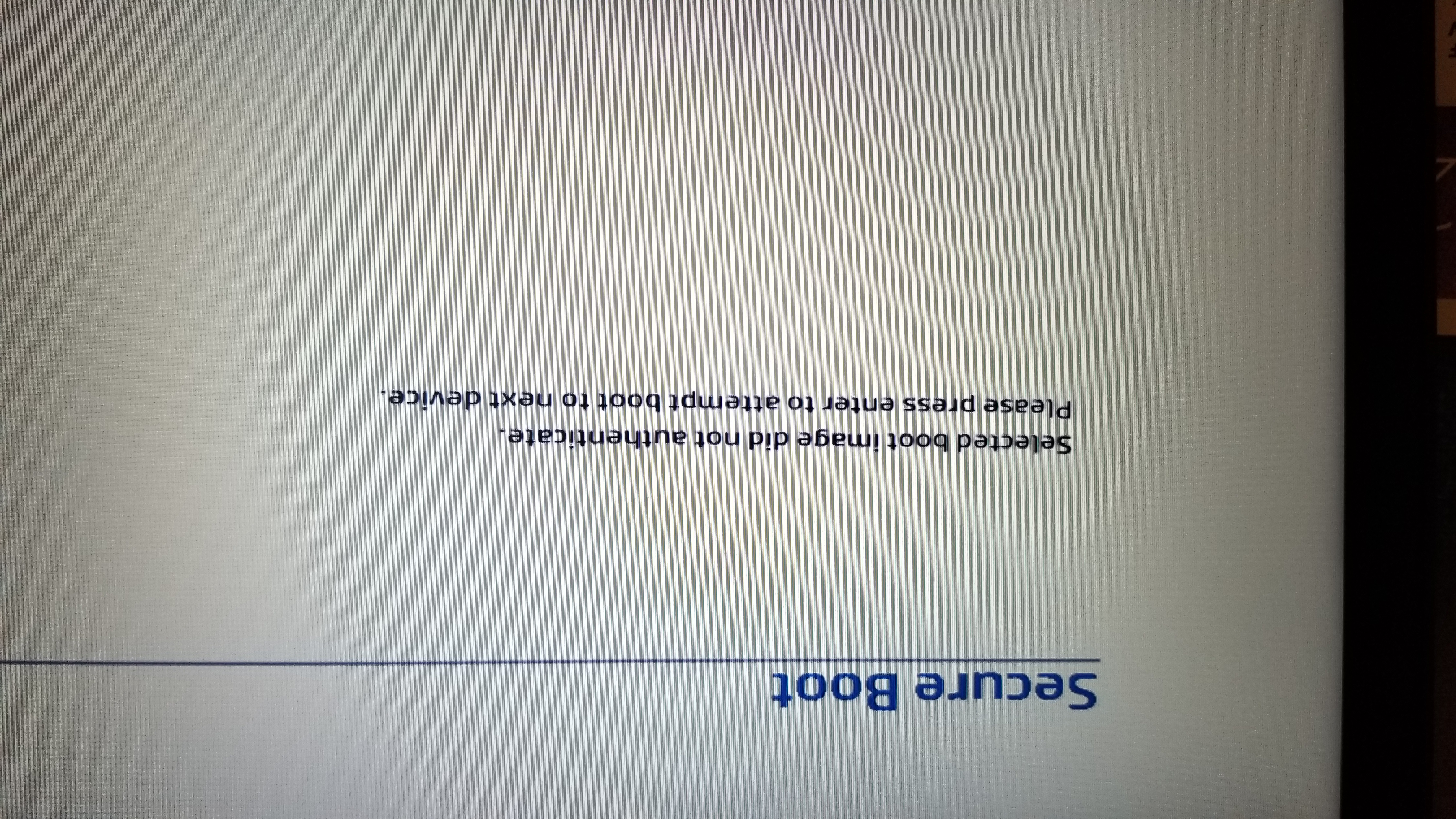
Looks like my issue came back. Probably due to a BIOS update locking down the computer more?
This is what I get now when I try to boot from the stick that's been working for about a year:
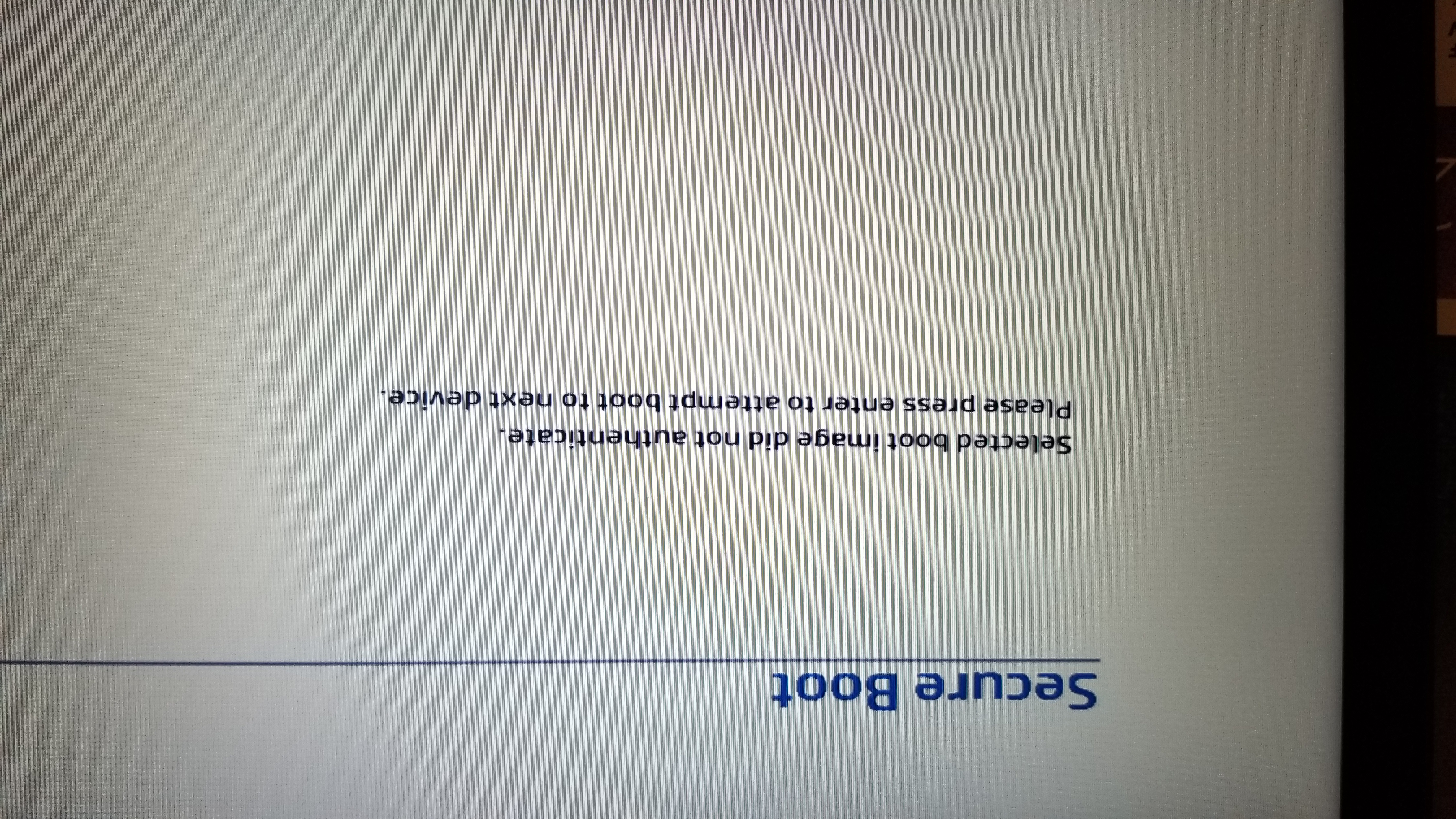
While playing around with the desktop background settings apparently some of them actually edit the original image file...? So now my fossa-dusk.jpg file is all messed up. Can anyone post the original?
I'm running fossapup64.
I ended up using "slock". Seems to work. Had to install "make" to build it which took a bit to figure out but it worked out in the end.
Hmm didn't seem to work after all. Got the same results when locking the screen. When unlocked it still works fine.