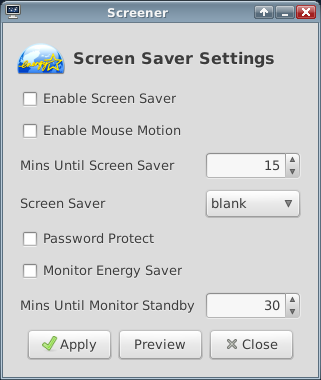Puppy diehards know many Puppies have two active screen savers. In the scenario below, a screen saver didn't activate (pupX disabled, SSC on). If I turn on pupX's, it does. I'm sure I've successfully used SSC in other scenarios.
Anyone know specifically how the two screen savers work and should be used together?