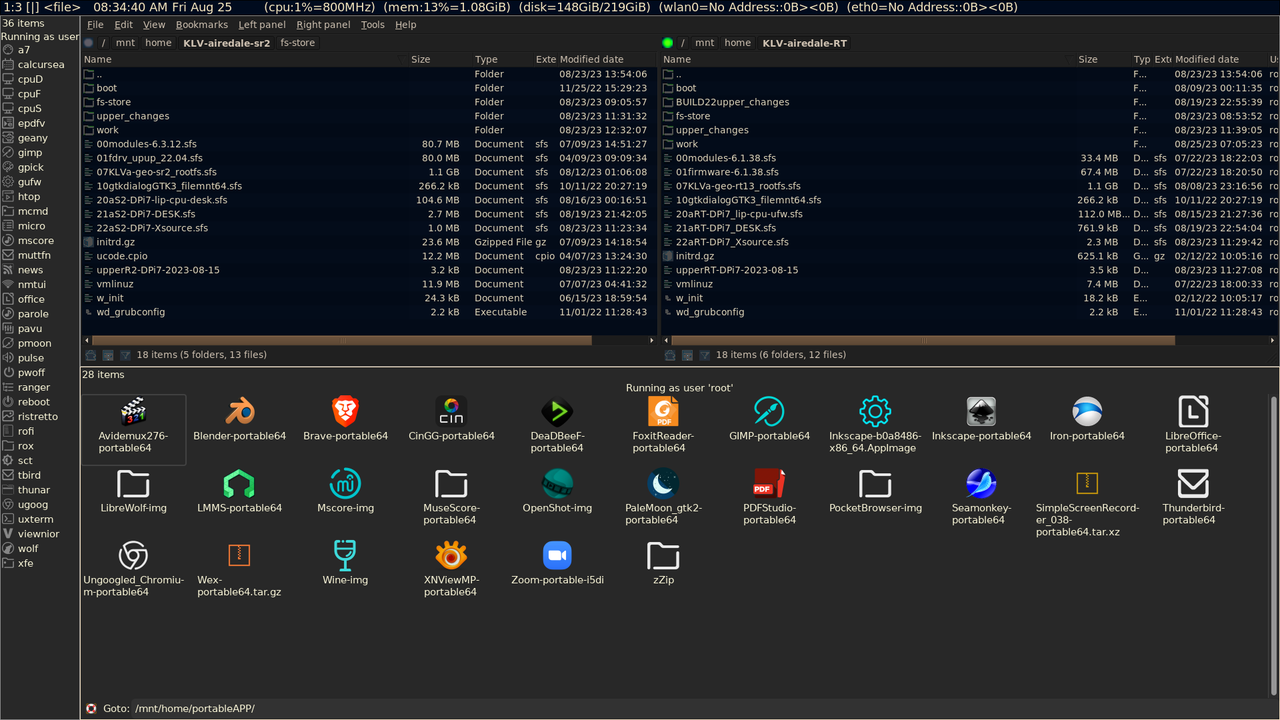Of course, hacking via mount_chroot.sh is often quick and easy....
And when finished doing whatever in the chroot, you enter exit command till out of it and must then run:
./umount_chroot.sh firstrib_rootfs
why is it best to chroot into a firstrib_rootfs when building on a host instead of booting with 07firstrib_rootfs?
is booting with 07firstrib_rootfs the same as "pseudo full install mode"?